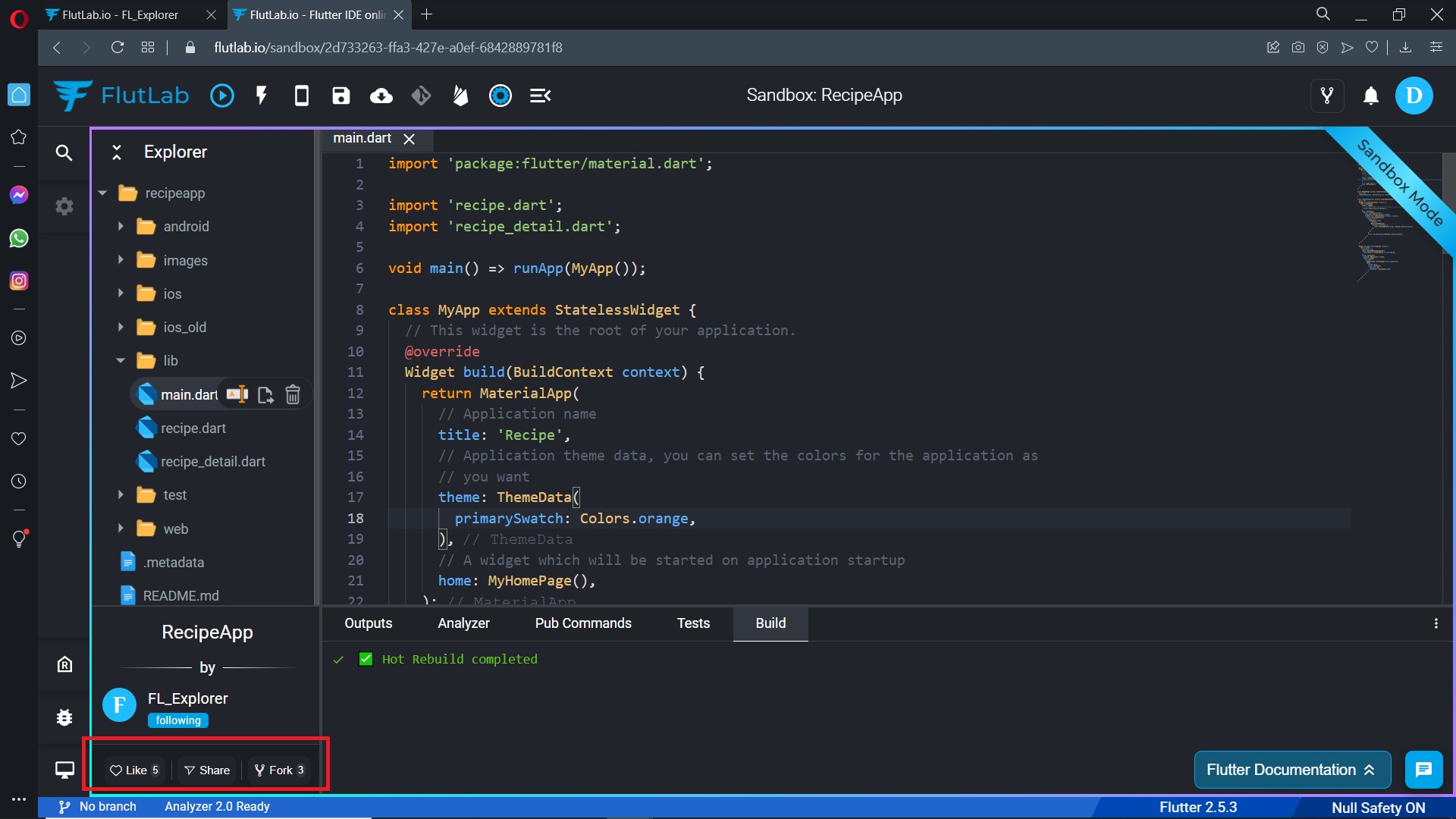How to use Sandbox
1. Go to FlutLab Residents and click on the user's avatar.
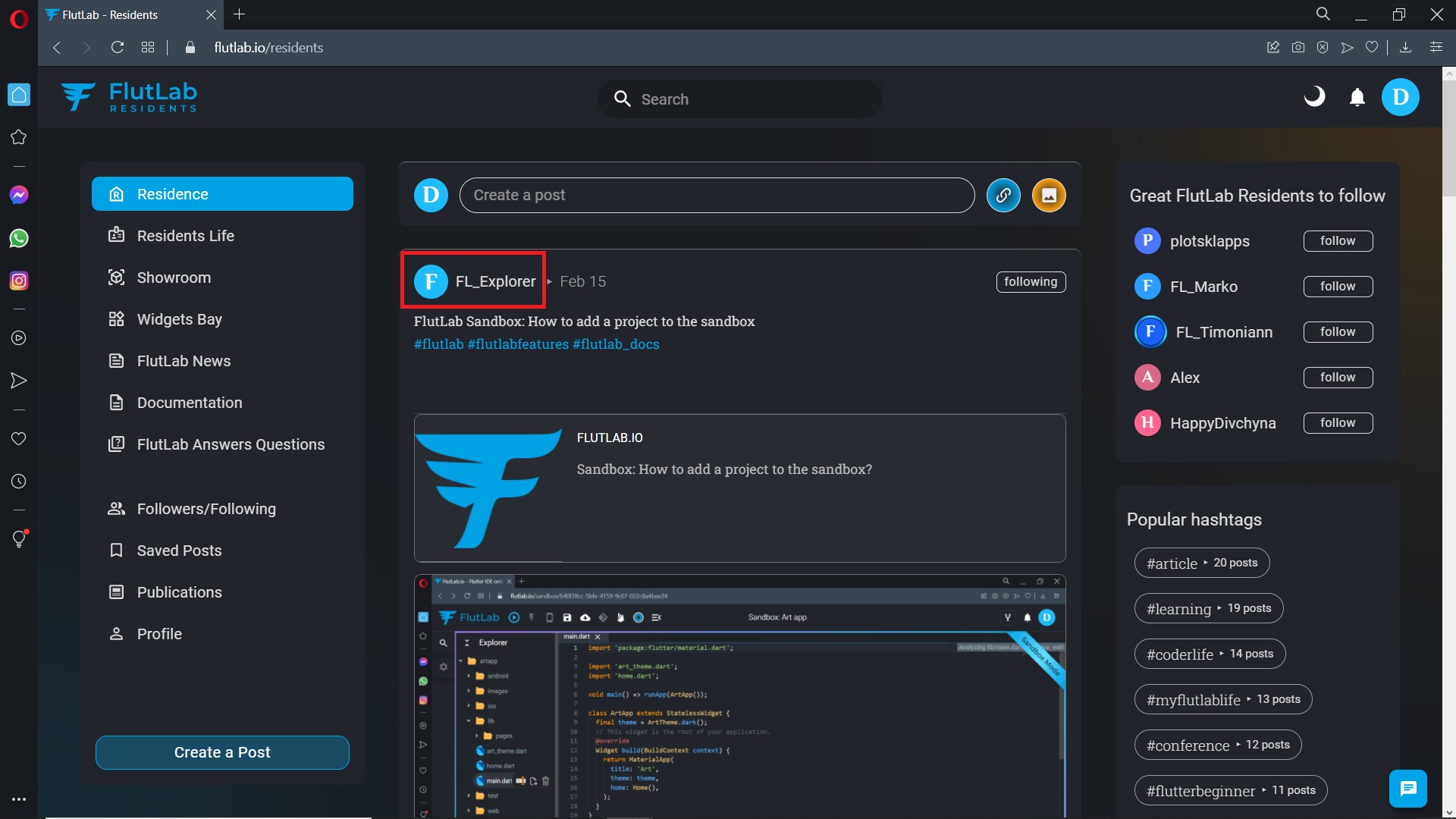
2. You see the public user Profile. Choose the Sandboxes tab.
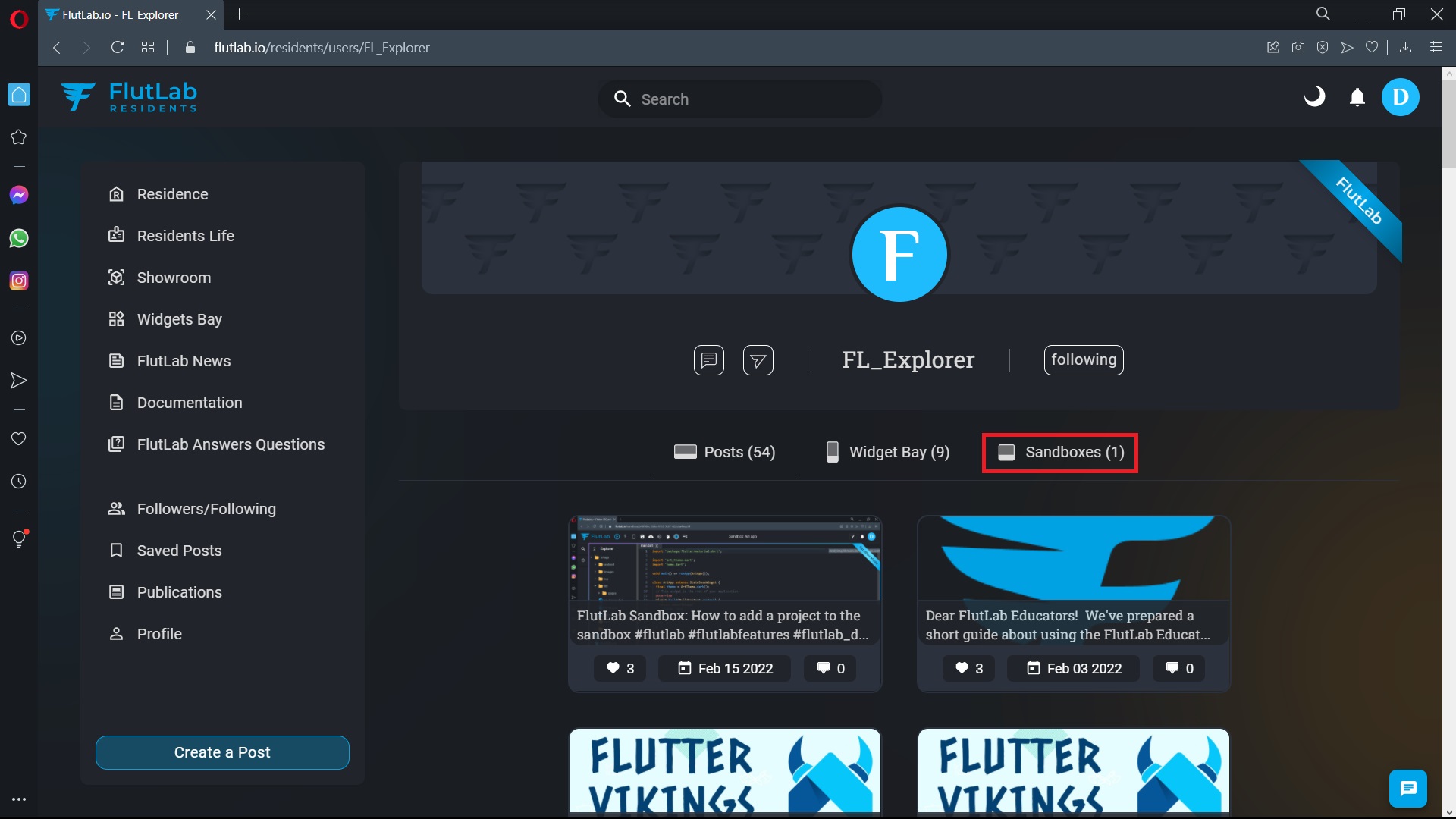
3. Select the Sandbox project you want to view.
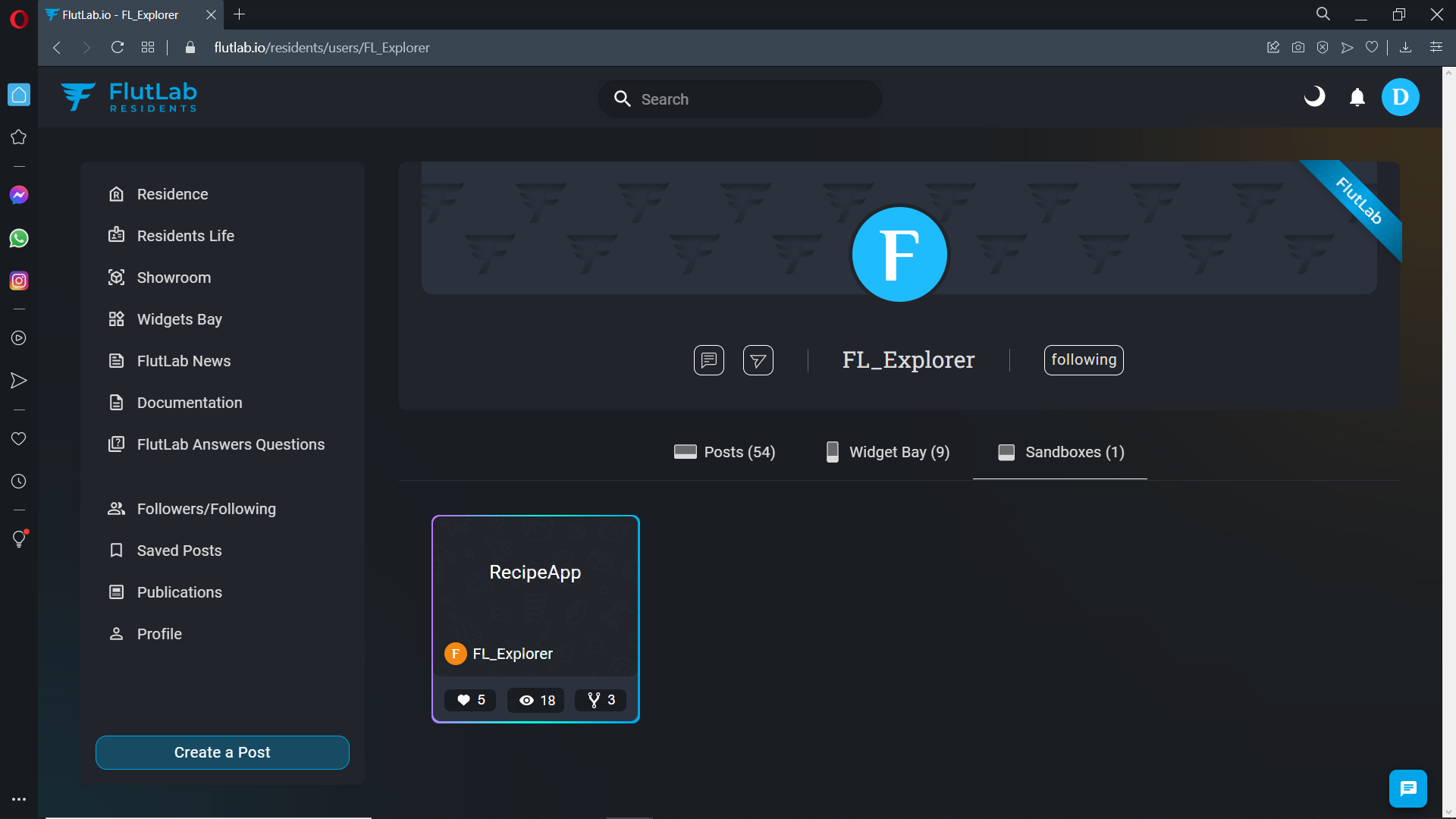
4. You are in the Sandbox Mode now. You can play with a chosen project in this mode as in a normal IDE. You can build it to see what it looks like too.
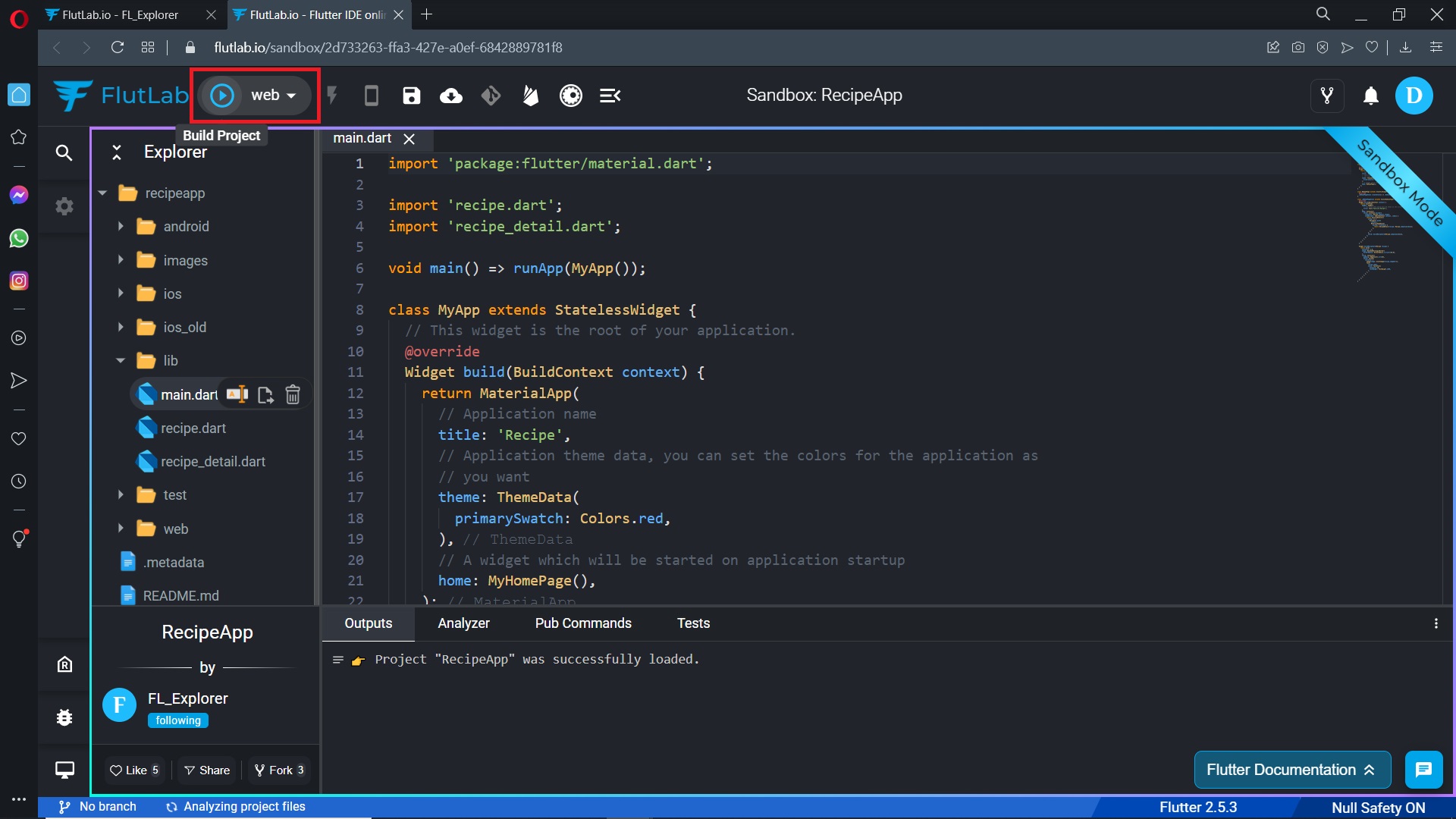
5. Do you want to change this project somehow? It's easy. Sandbox Mode supports all important IDE functions.
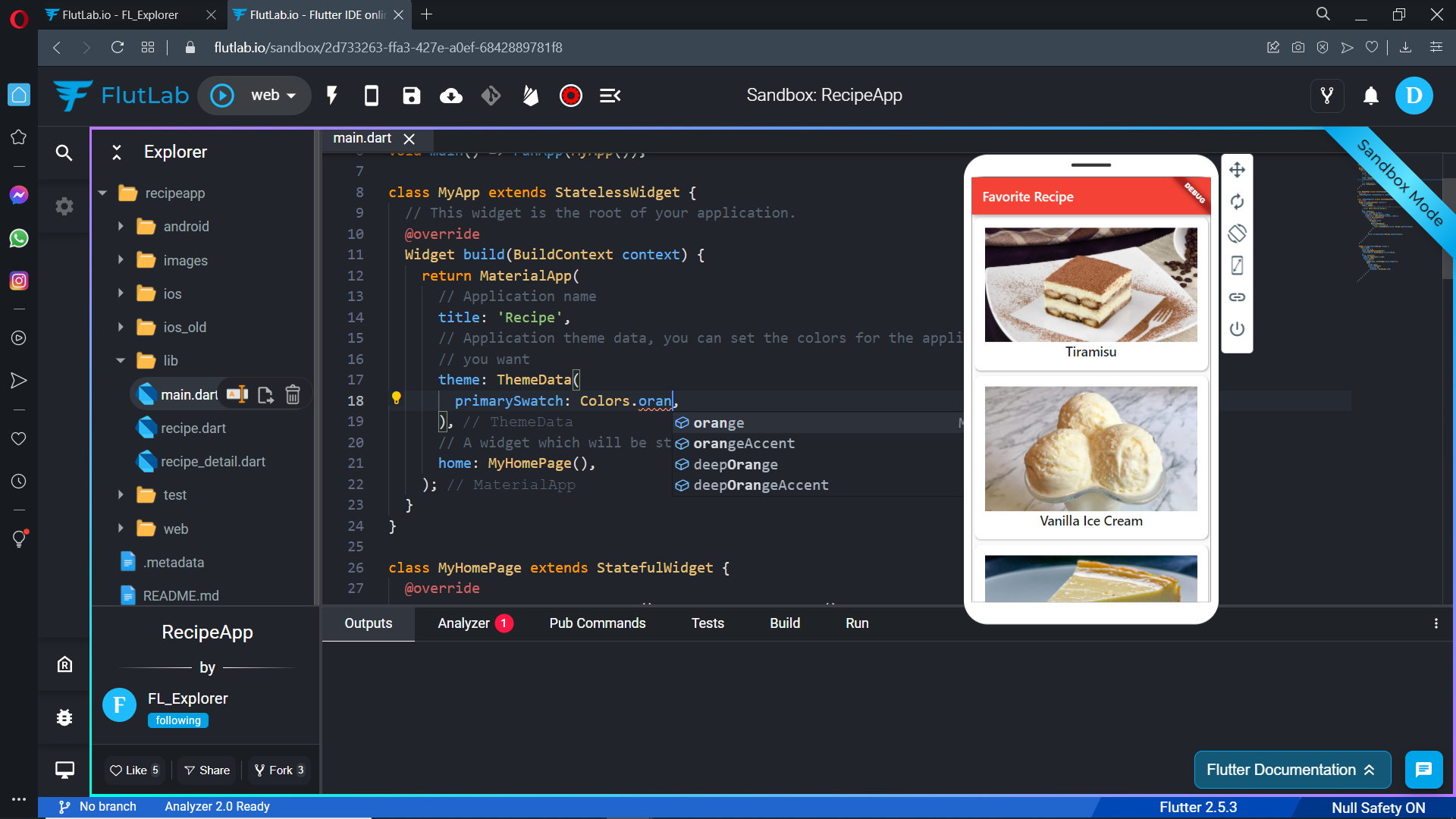
6. Click the "Hot Reload" button to see the changes immediately.
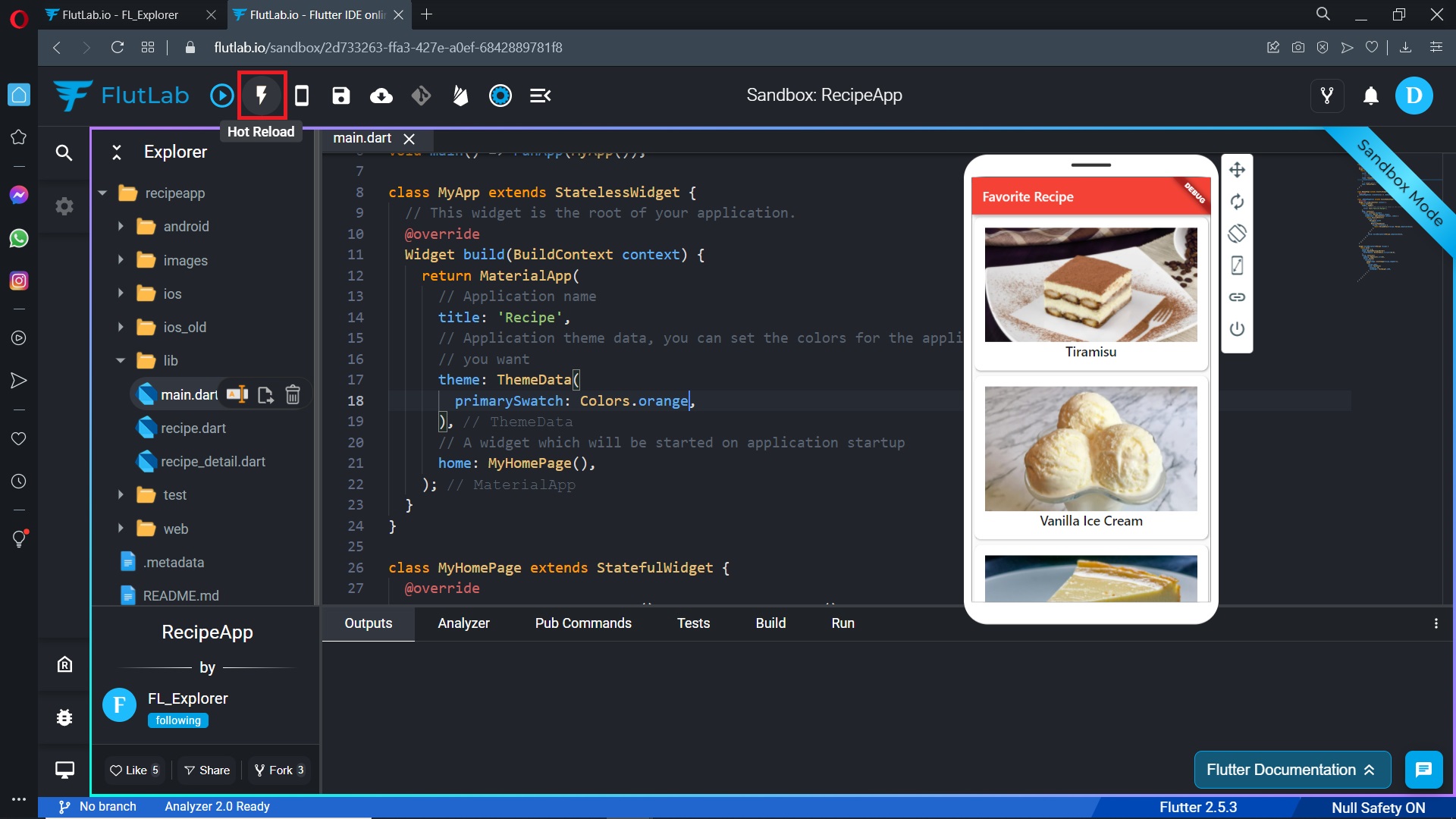
7. You can change the Sandbox project as you want. But keep in mind that:
!!! Only you can see these changes. You cannot change the codebase of the project, and it will remain original after you exit the Sandbox !!!
However, you can Fork the project to your workspace (even with the changes you already made).
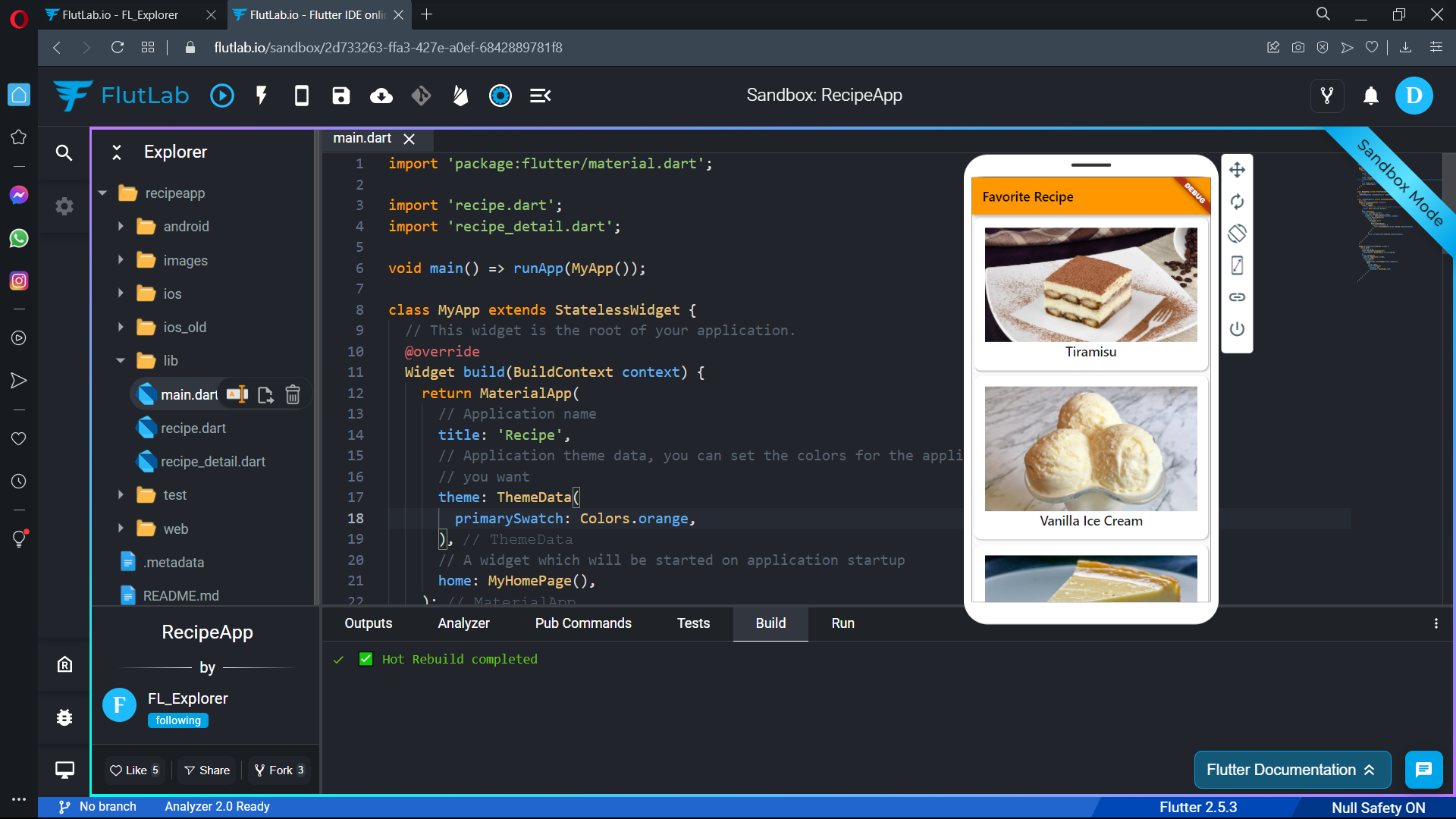
8. Click the "Fork" button to do it.
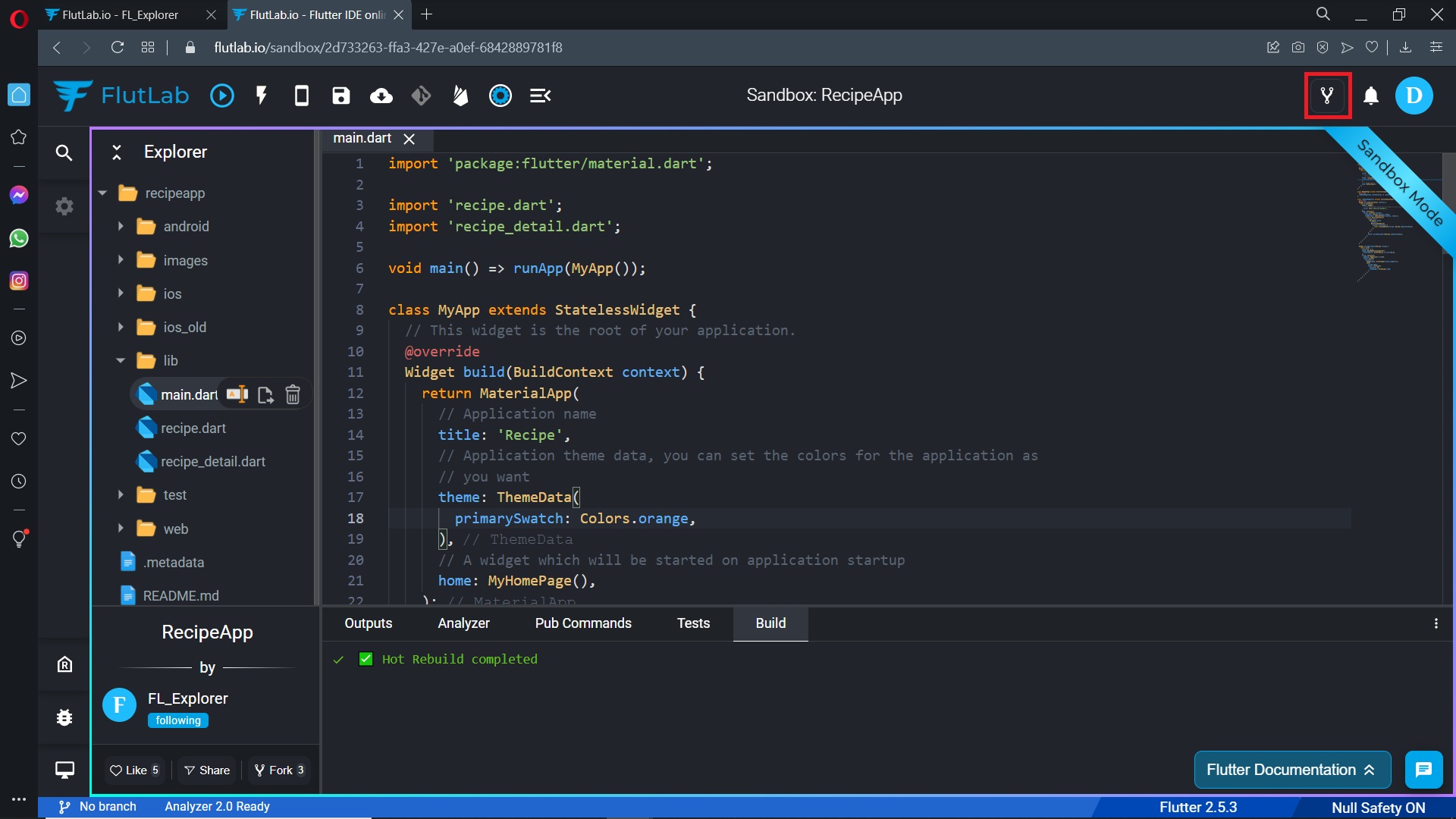
9. Don't forget to like and share the Sandbox project if you find it interesting.
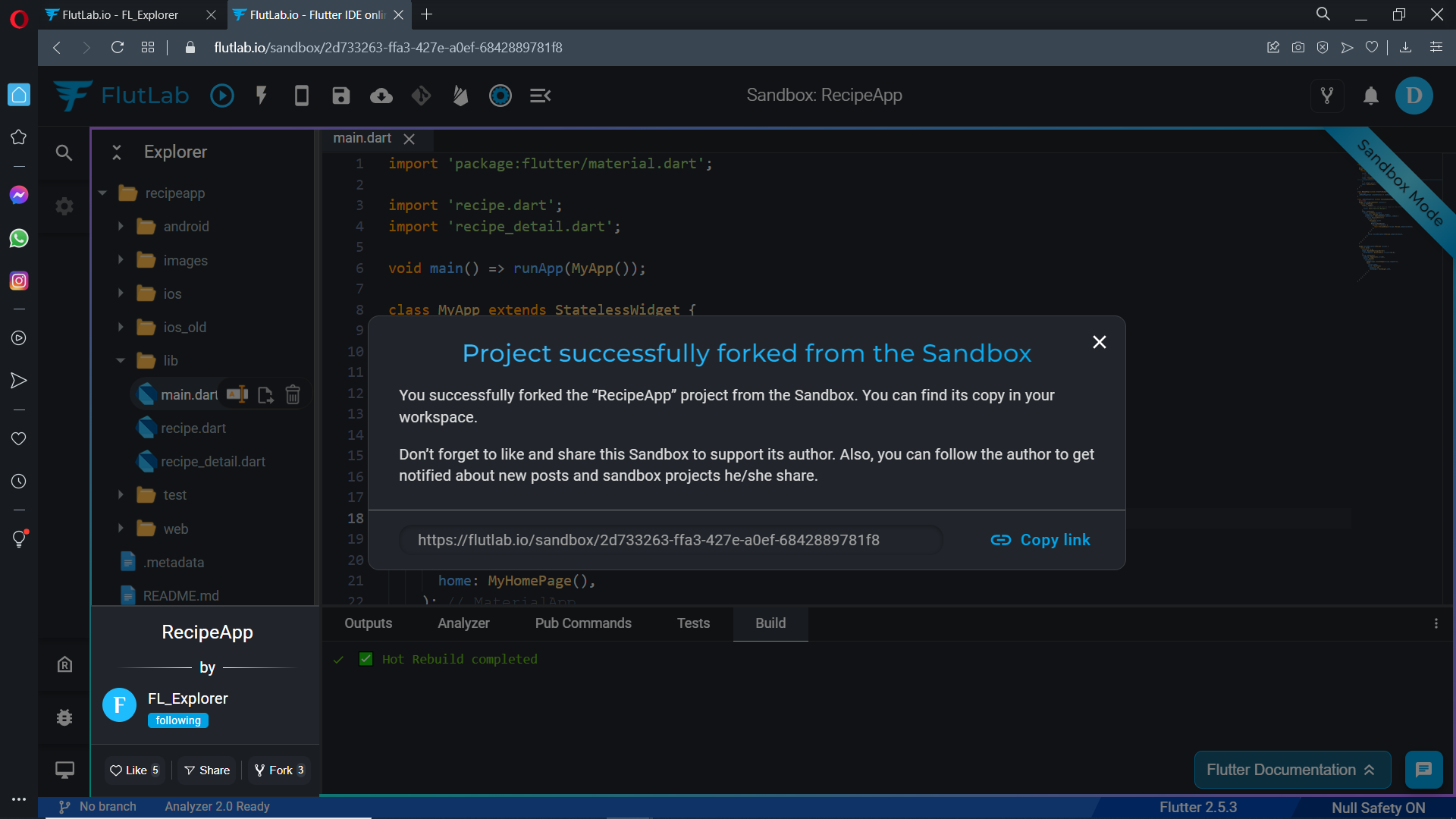
10. Every Like, Fork, or Share extends the lifetime of a project and promotes its author.