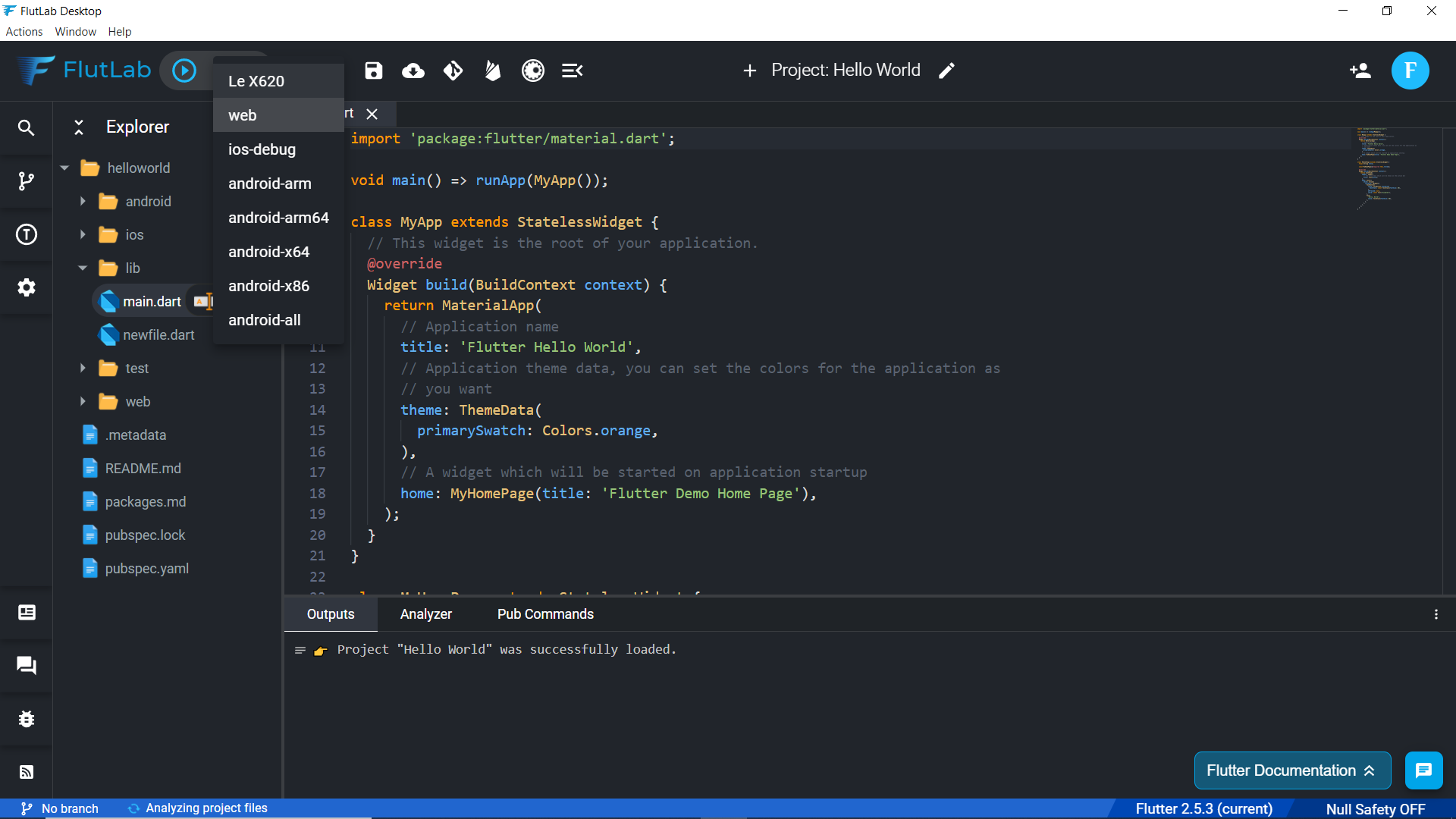How to install FlutLab Desktop "L"
1. Go to https://flutlab.io/download and choose the FlutLab Desktop version for your OS.

2. Download it to your PC.
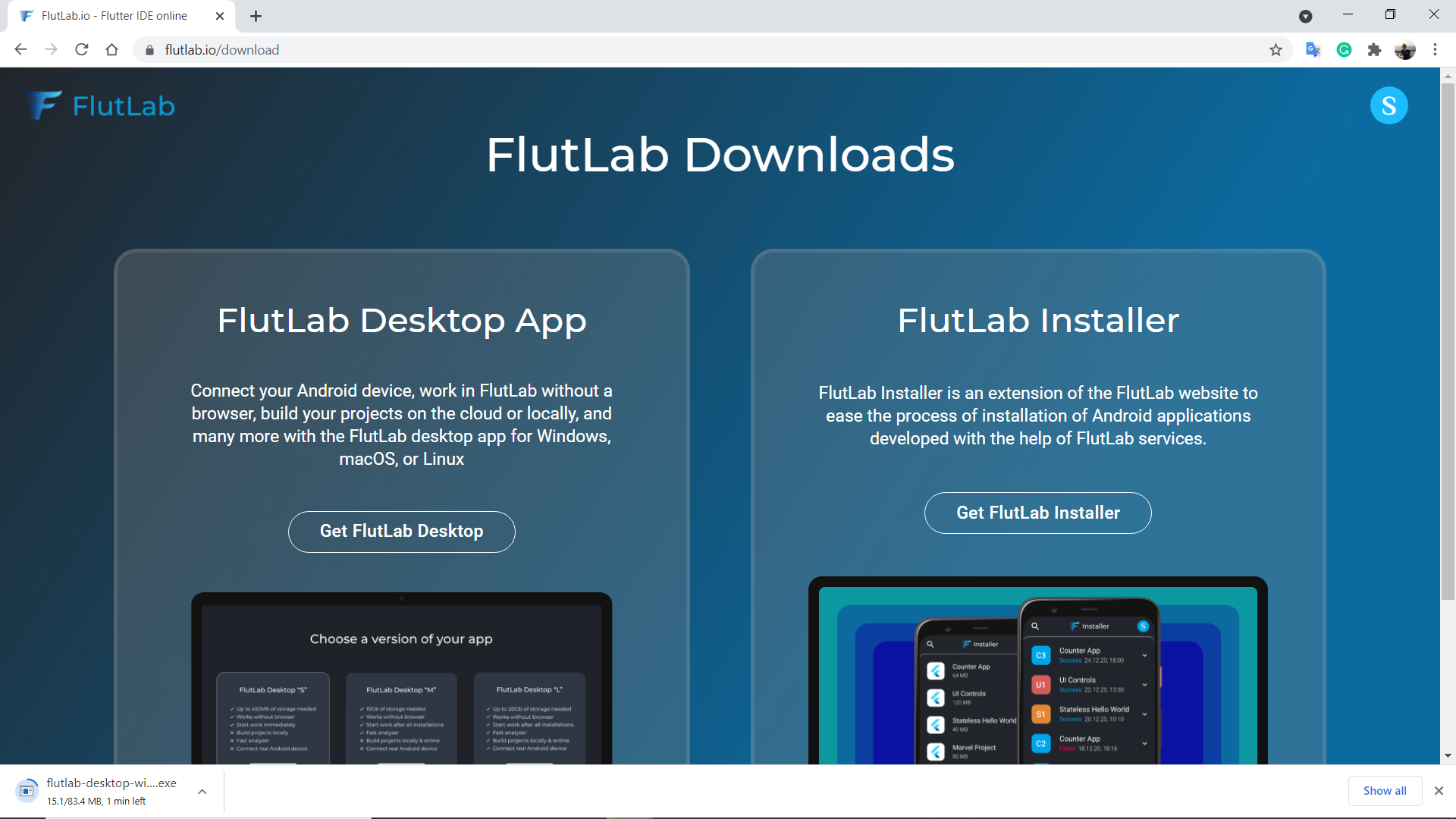
3. Press "Open" when the download is finished.
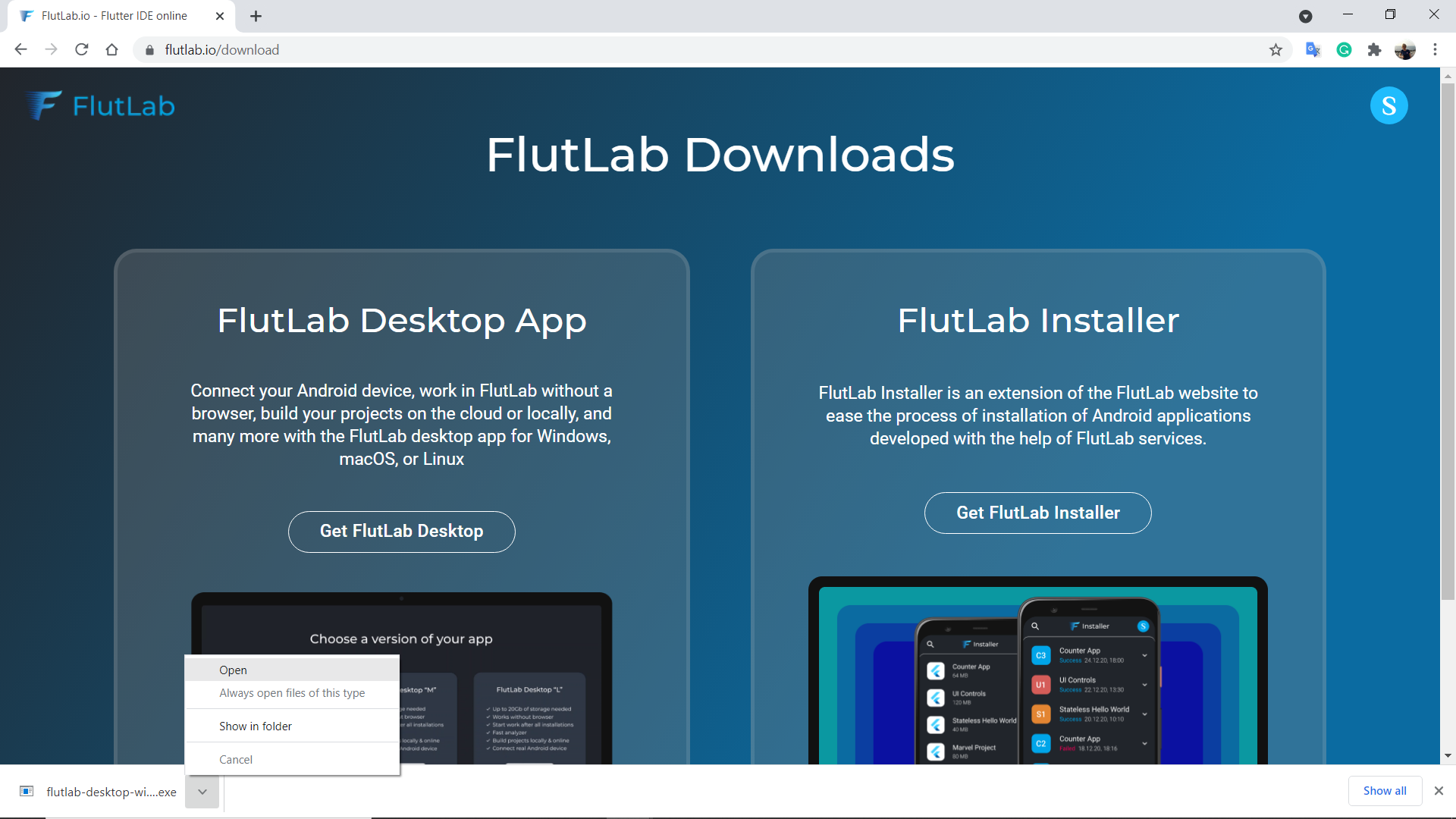
4. Double click on the FlutLab icon to launch FlutLab Desktop.
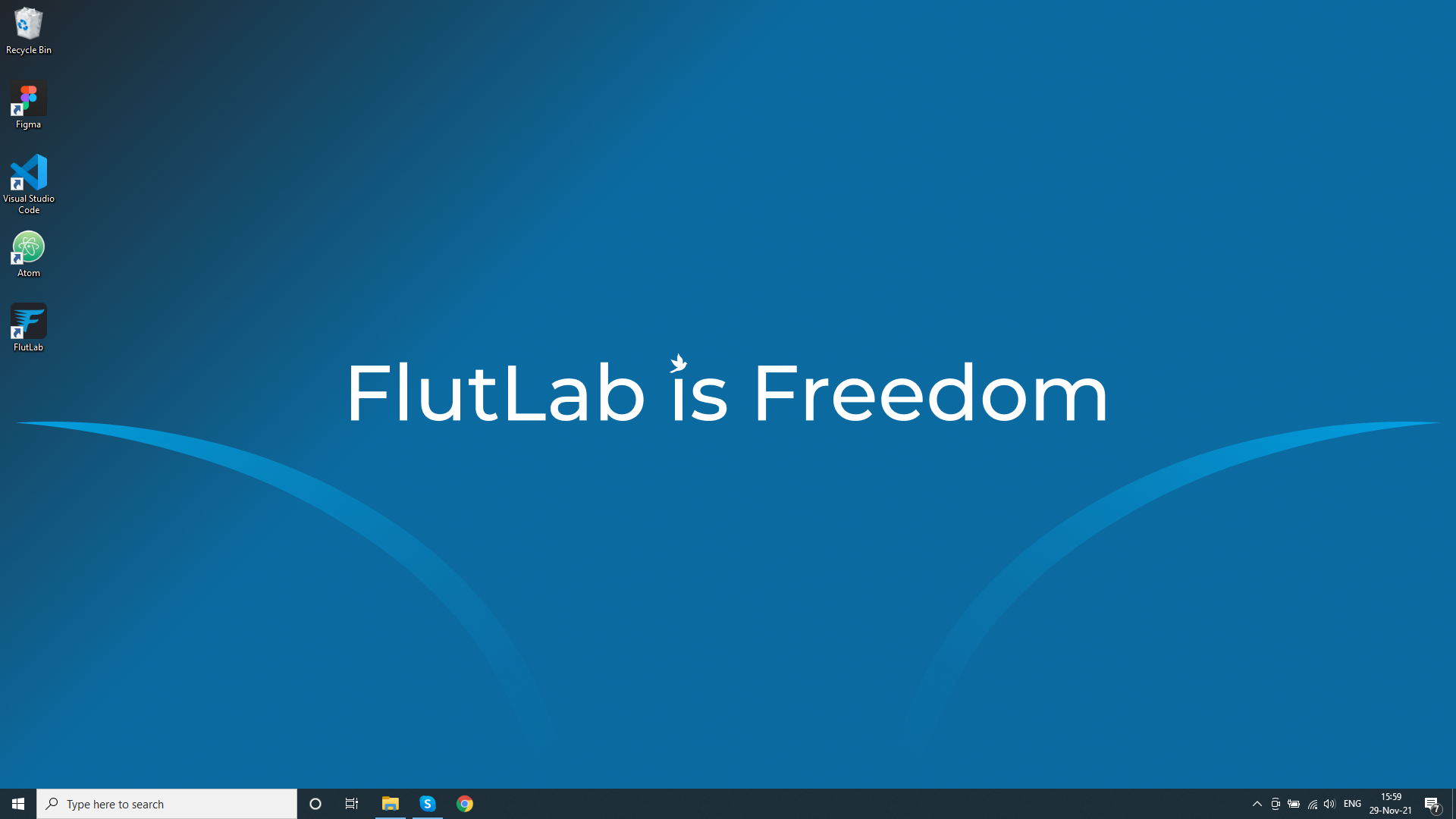
5. Press the "Choose L" button.
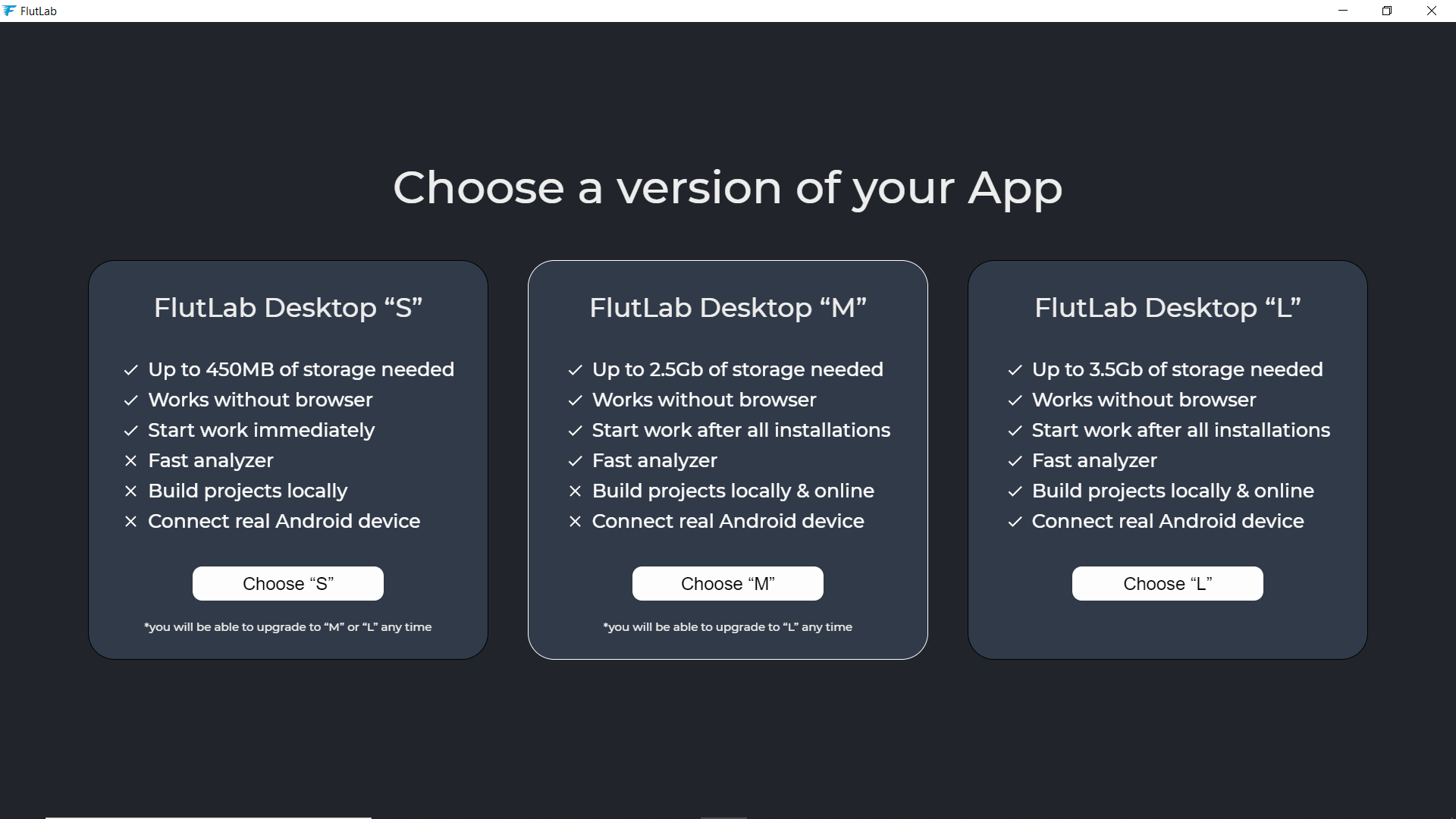
6. You should follow these steps to install FlutLab "L" version.
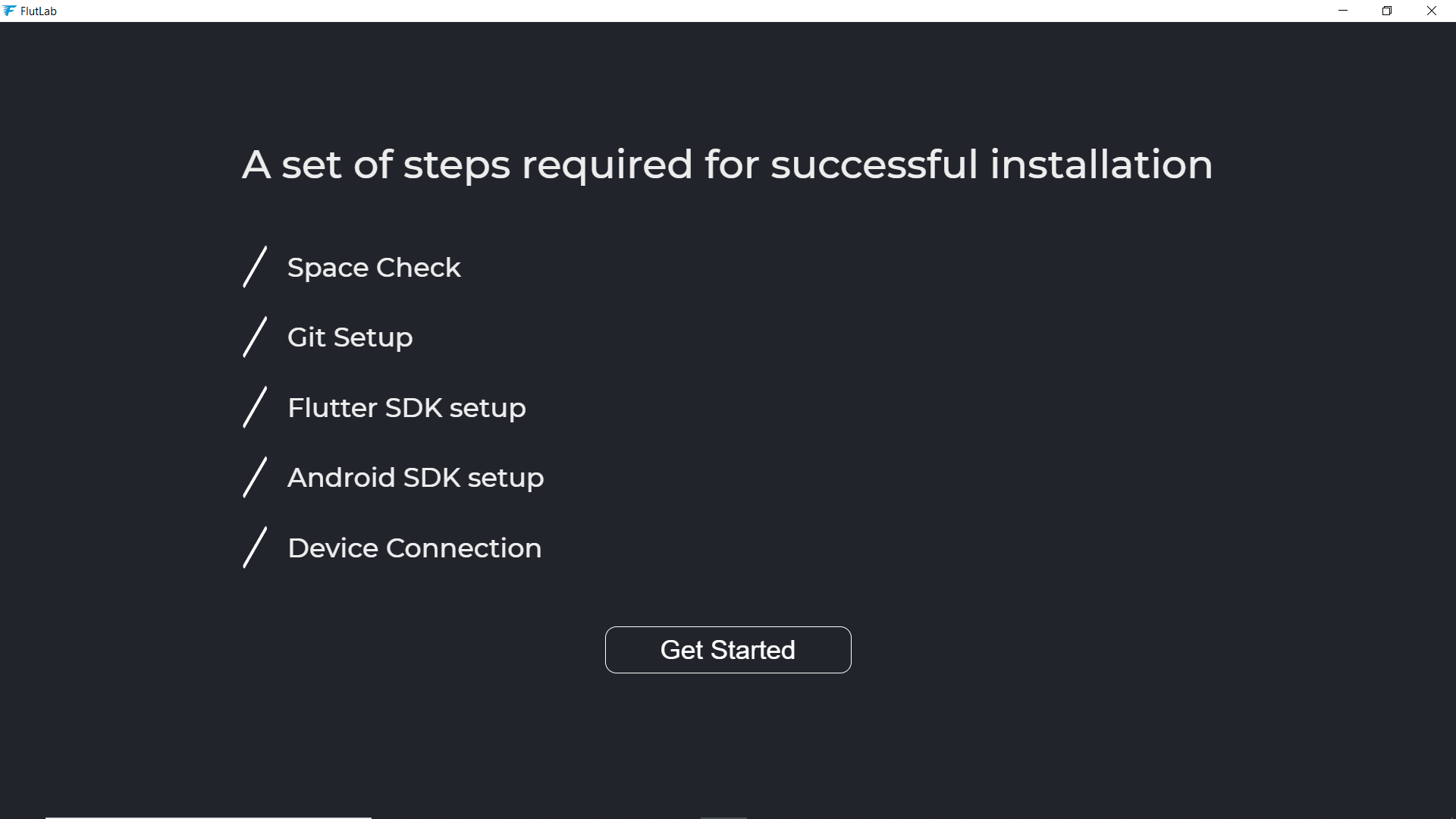
7. The first one is space check.
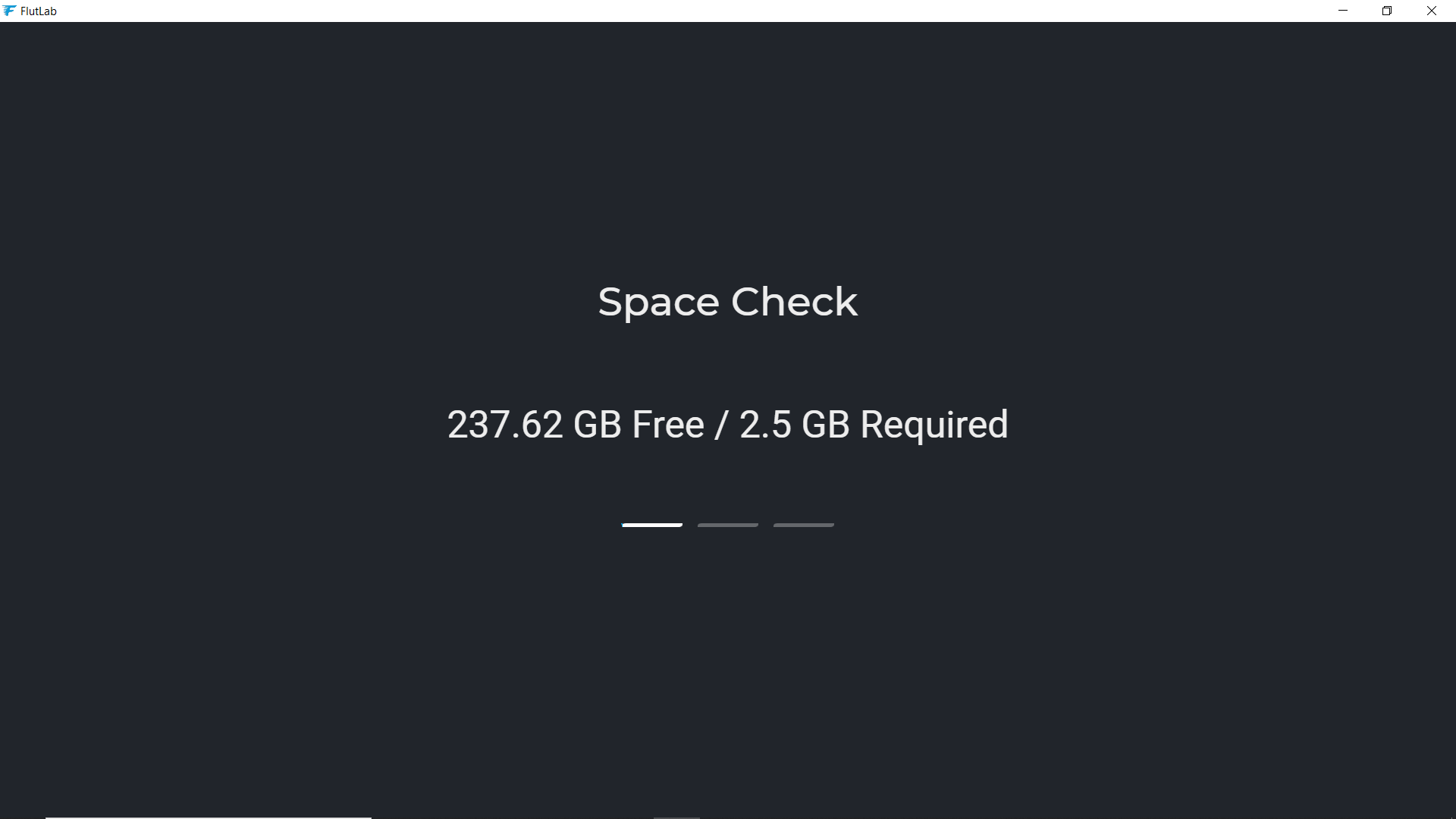
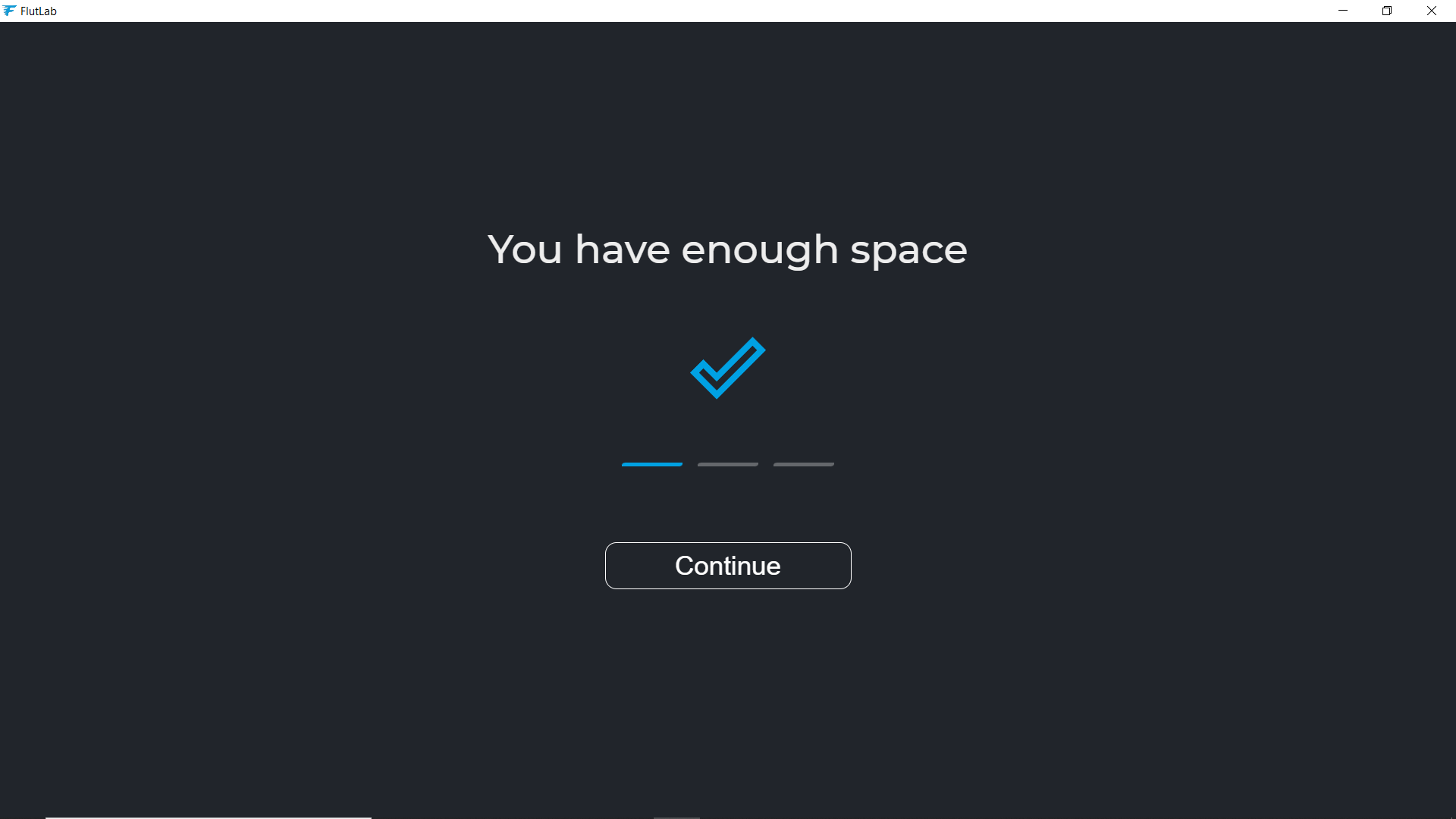
8. The second one is Git Setup. If you don't have git on your PC, click the link to open the git website.
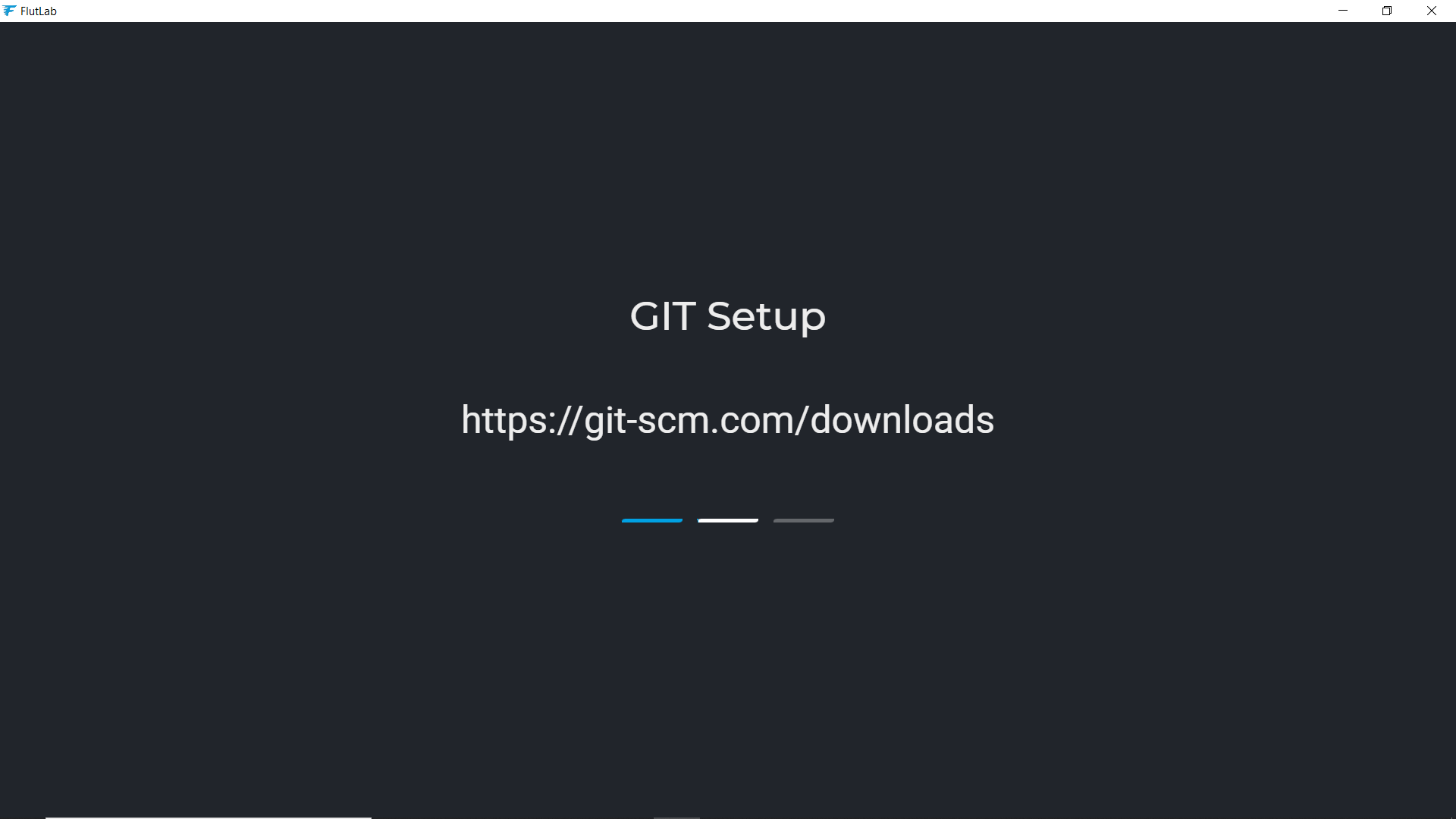
9. You can download Git there.
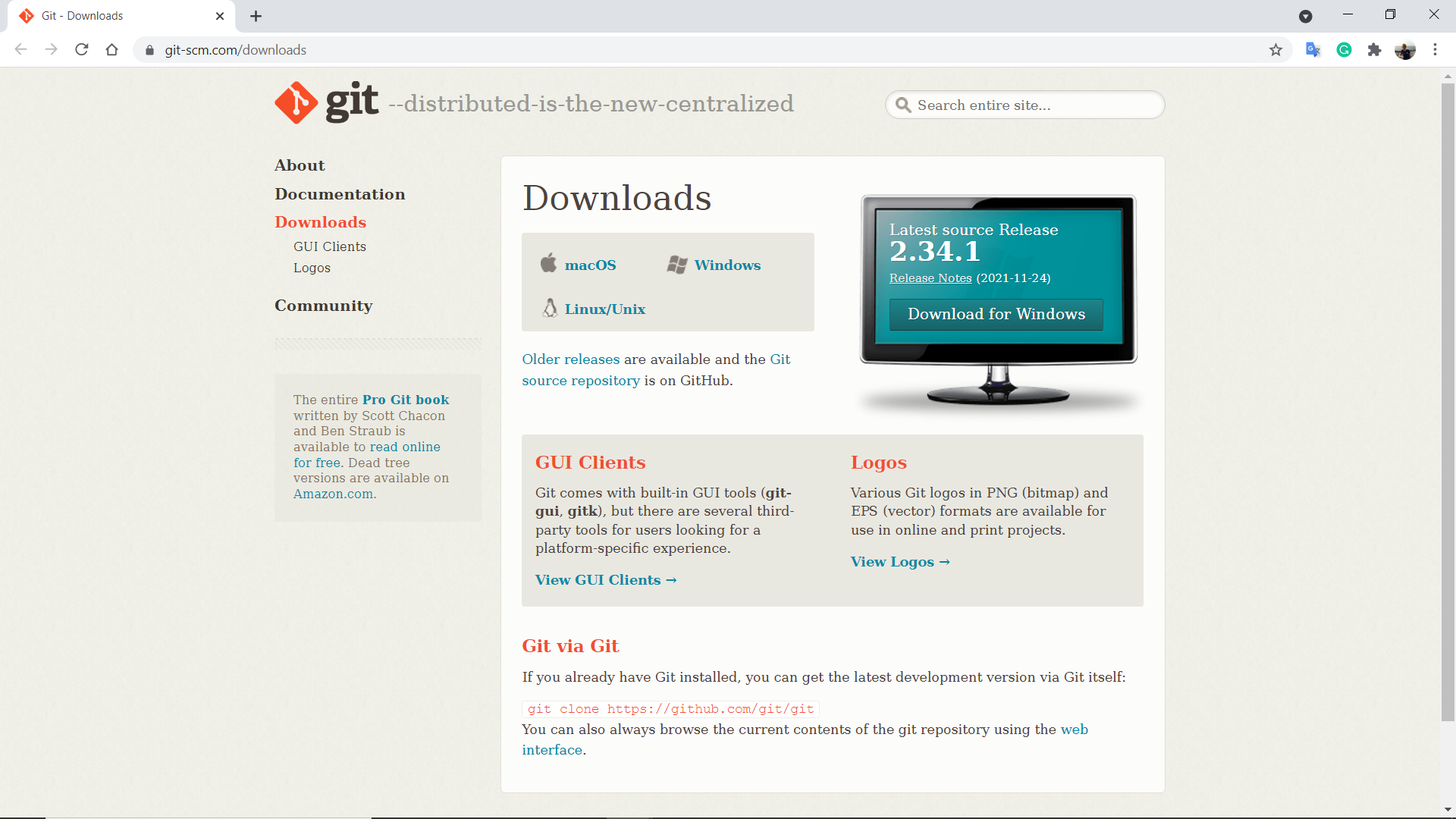
10. Reopen FlutLab Installer.

11. Launch FlutLab using the launch icon again.
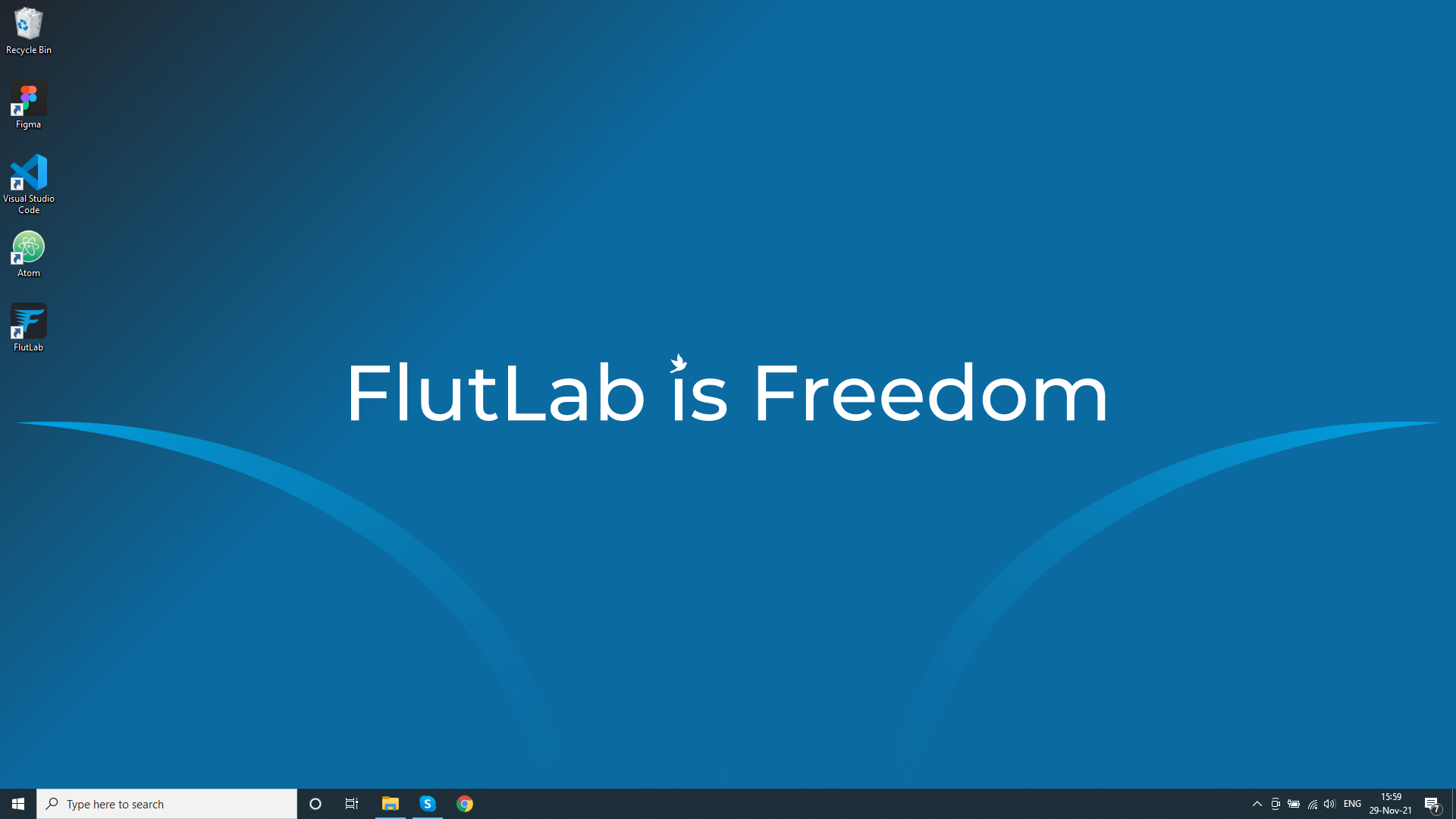
12. Press the "Choose M" button and follow the installation steps. FlutLab knows about your GIT now.
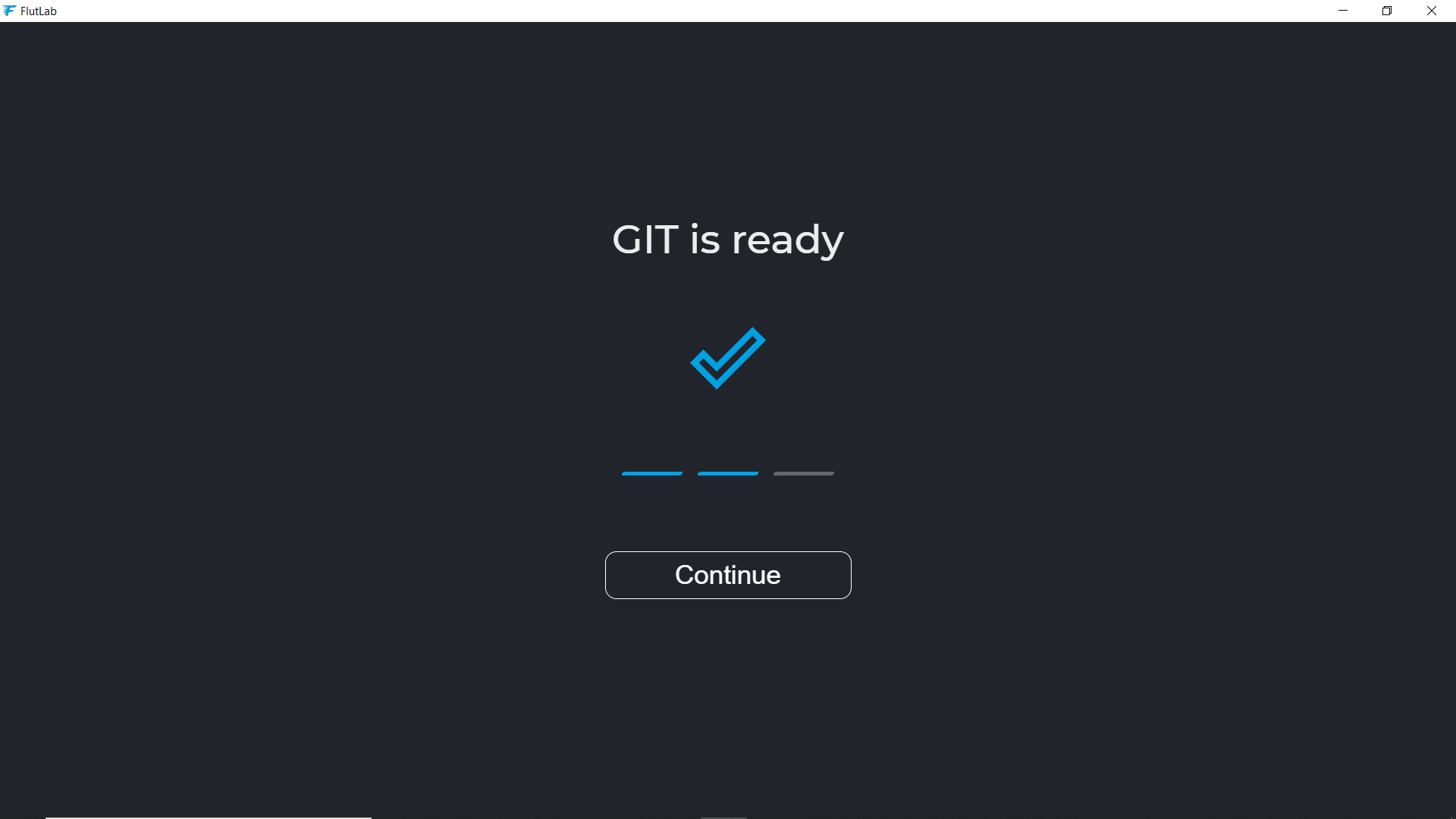
13. You need Flutter SDK to use a quick analyzer and many other Flutter features. Press the "Install" button.
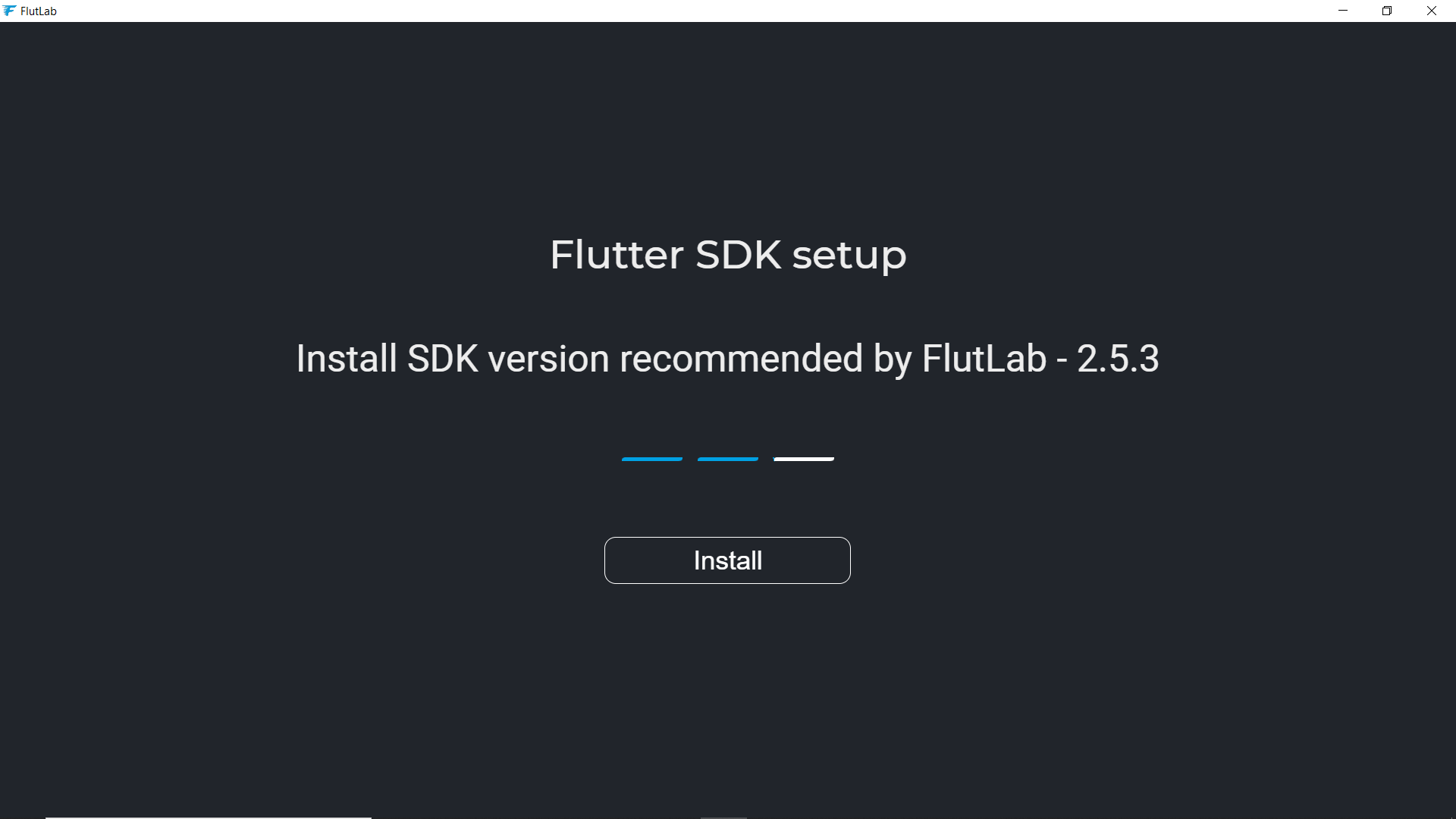
14. Flutter SDK will be downloaded and installed automatically.
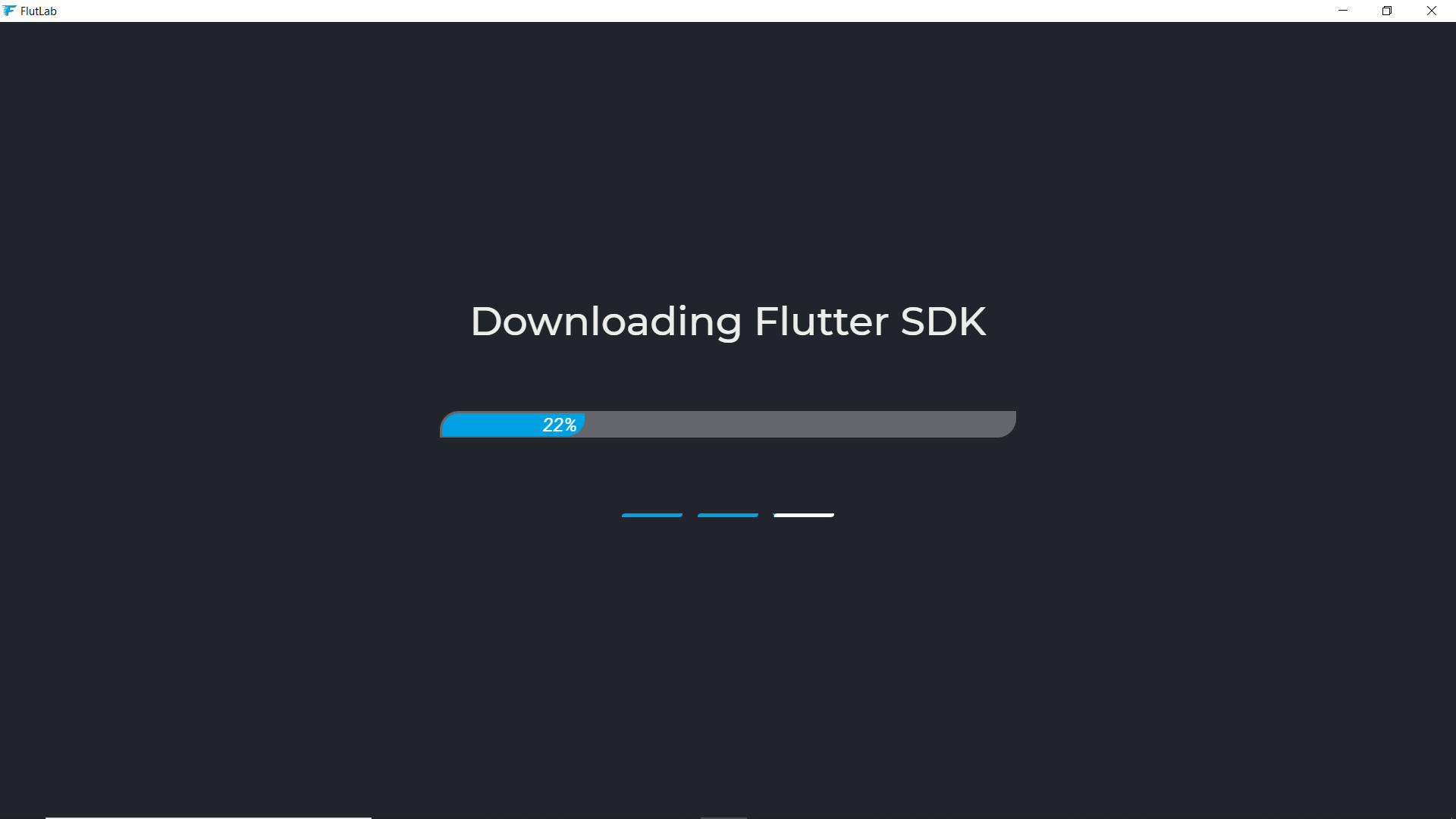
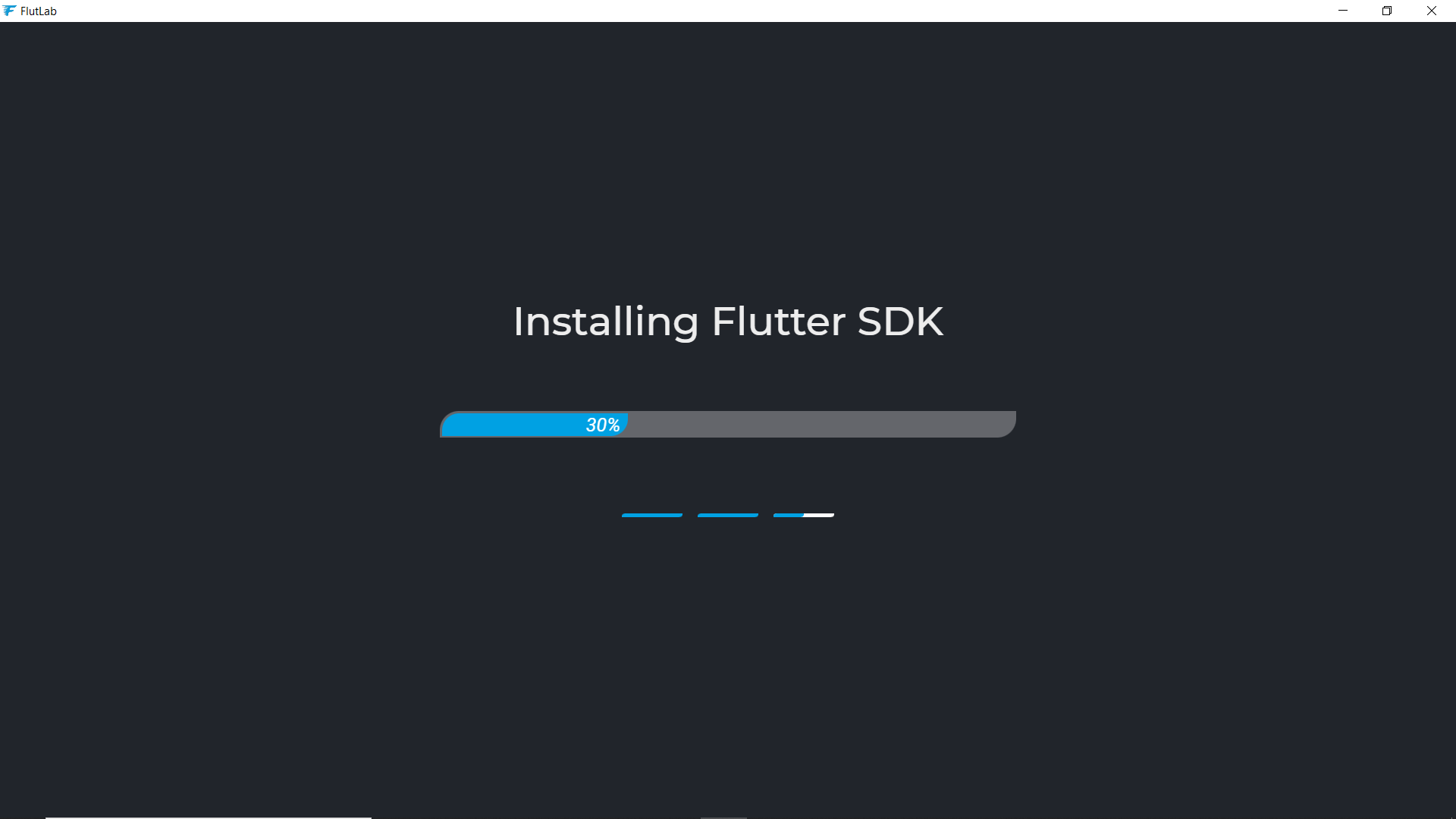
15. Press "Continue"

16. Now it's time to install Android SDK to connect Android devices. Press the "Install" button.
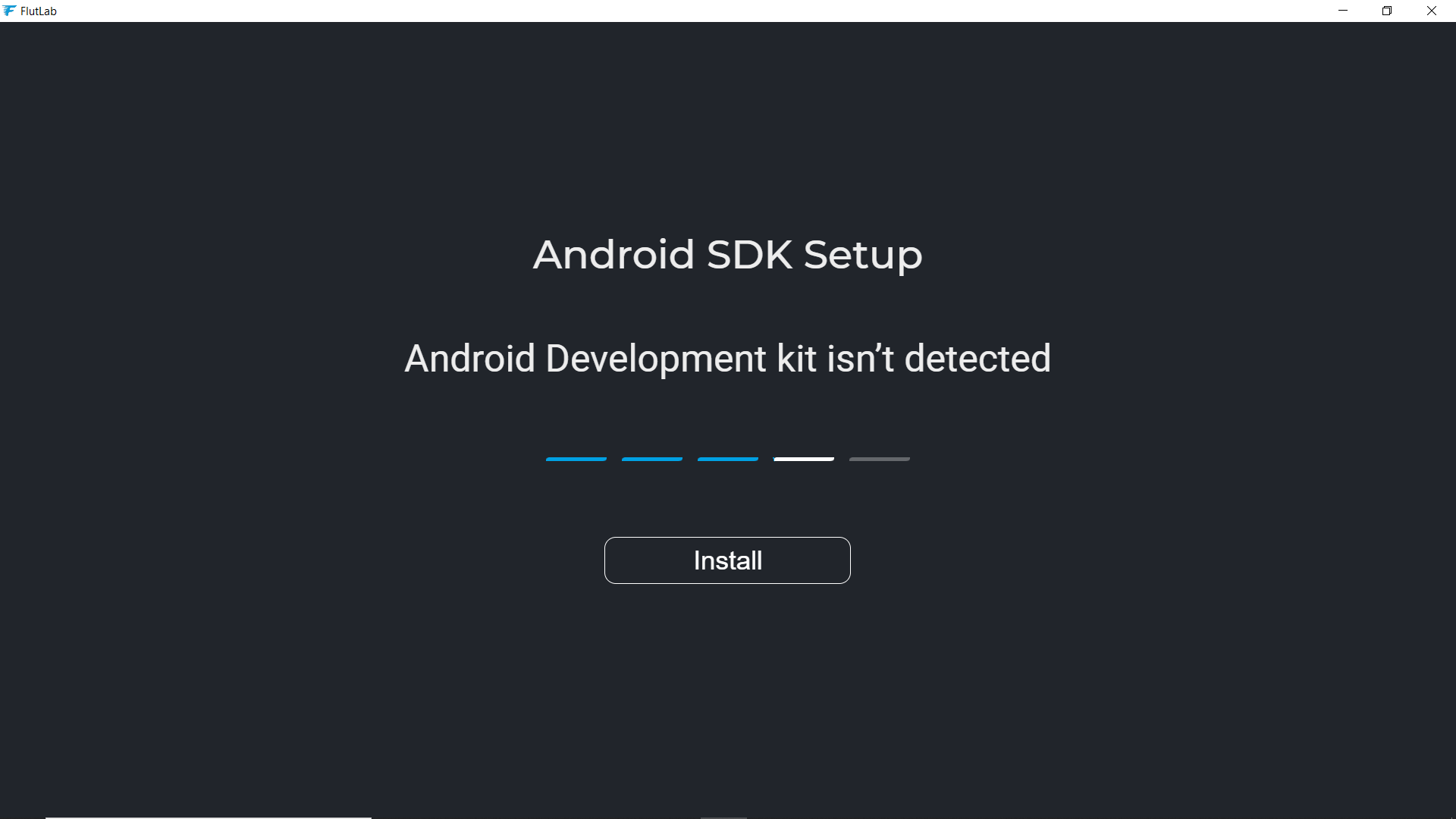
17. Android SDK will be downloaded and installed automatically too.
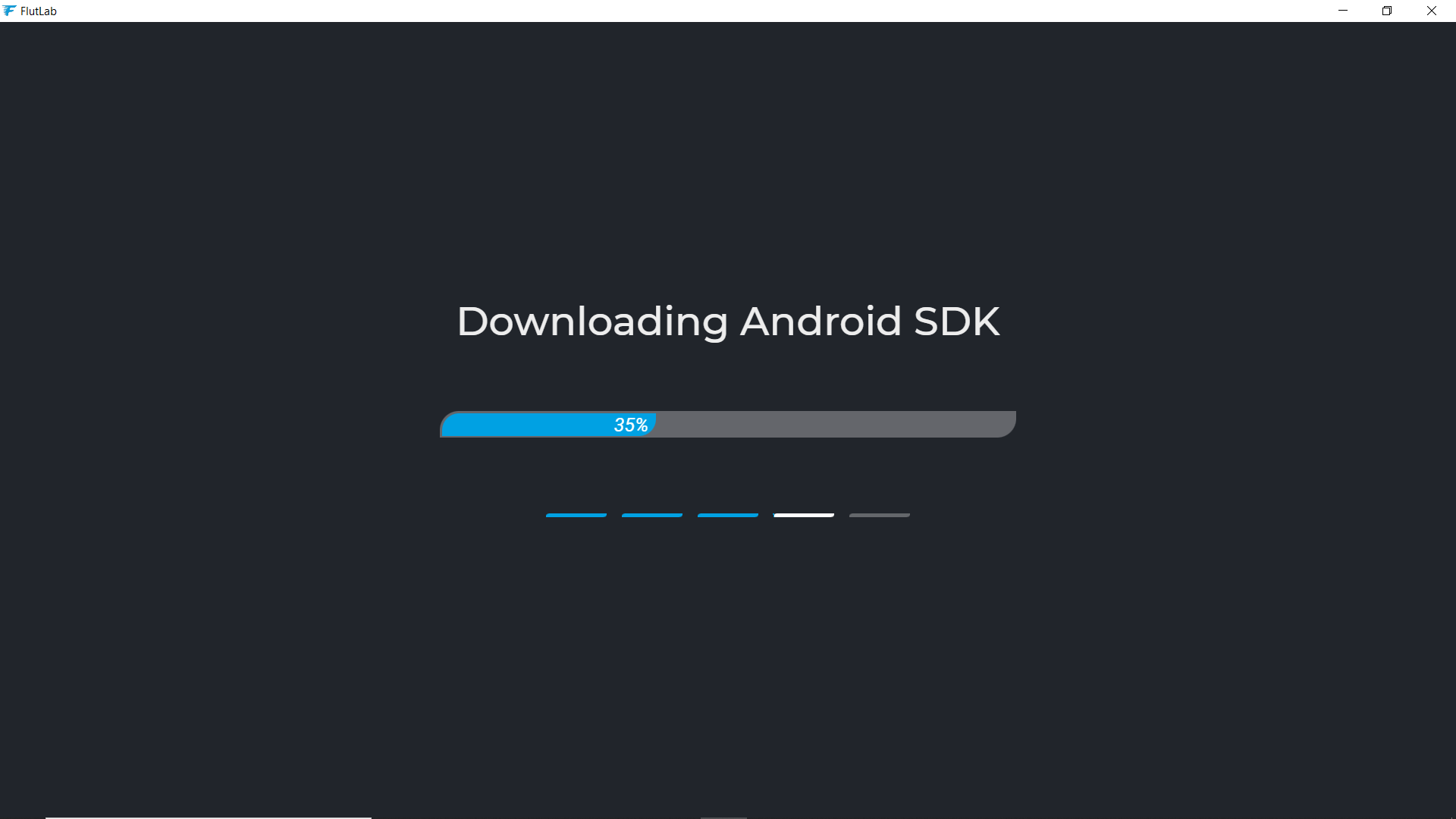
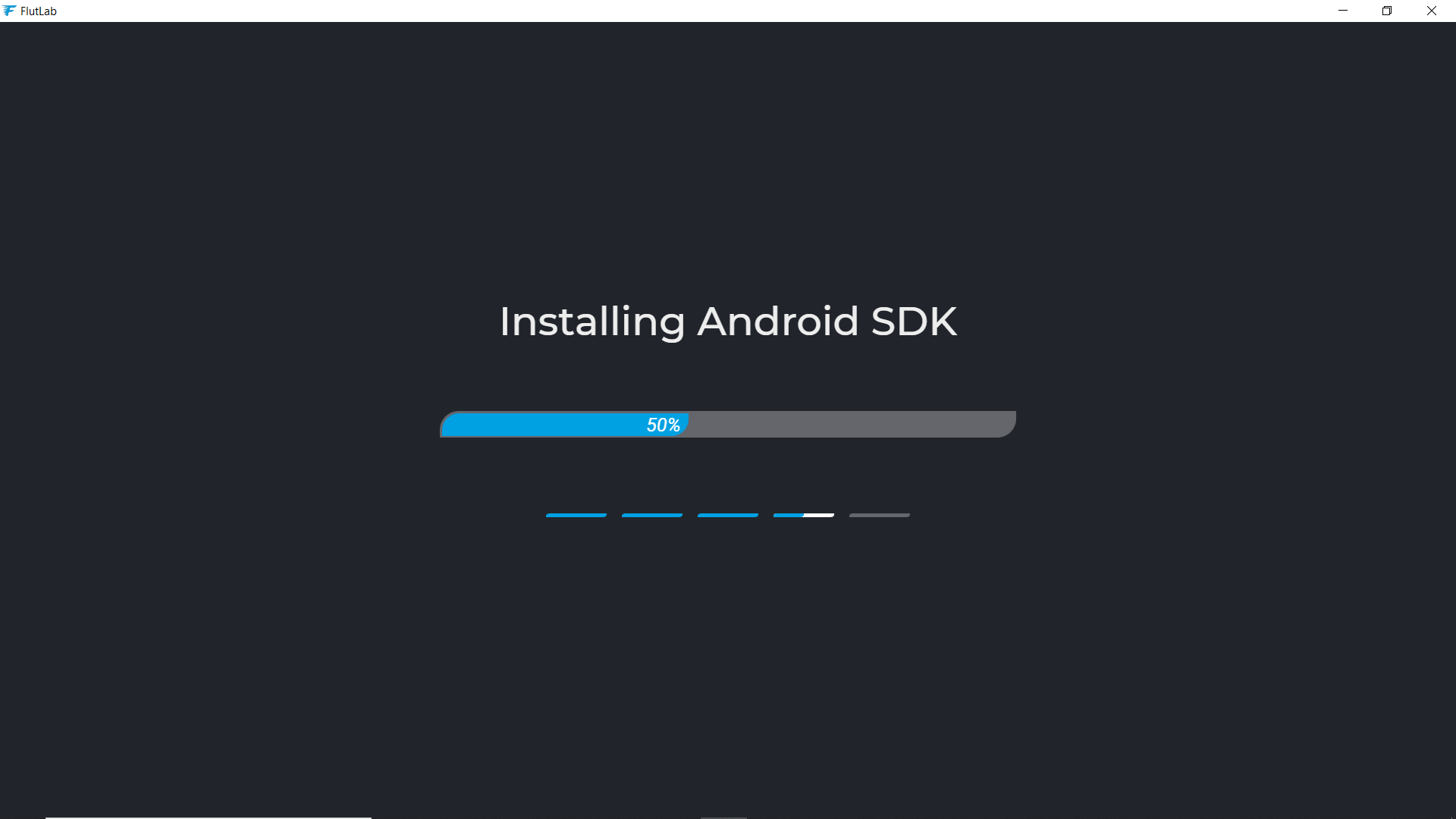
18. Read and accept all licenses.
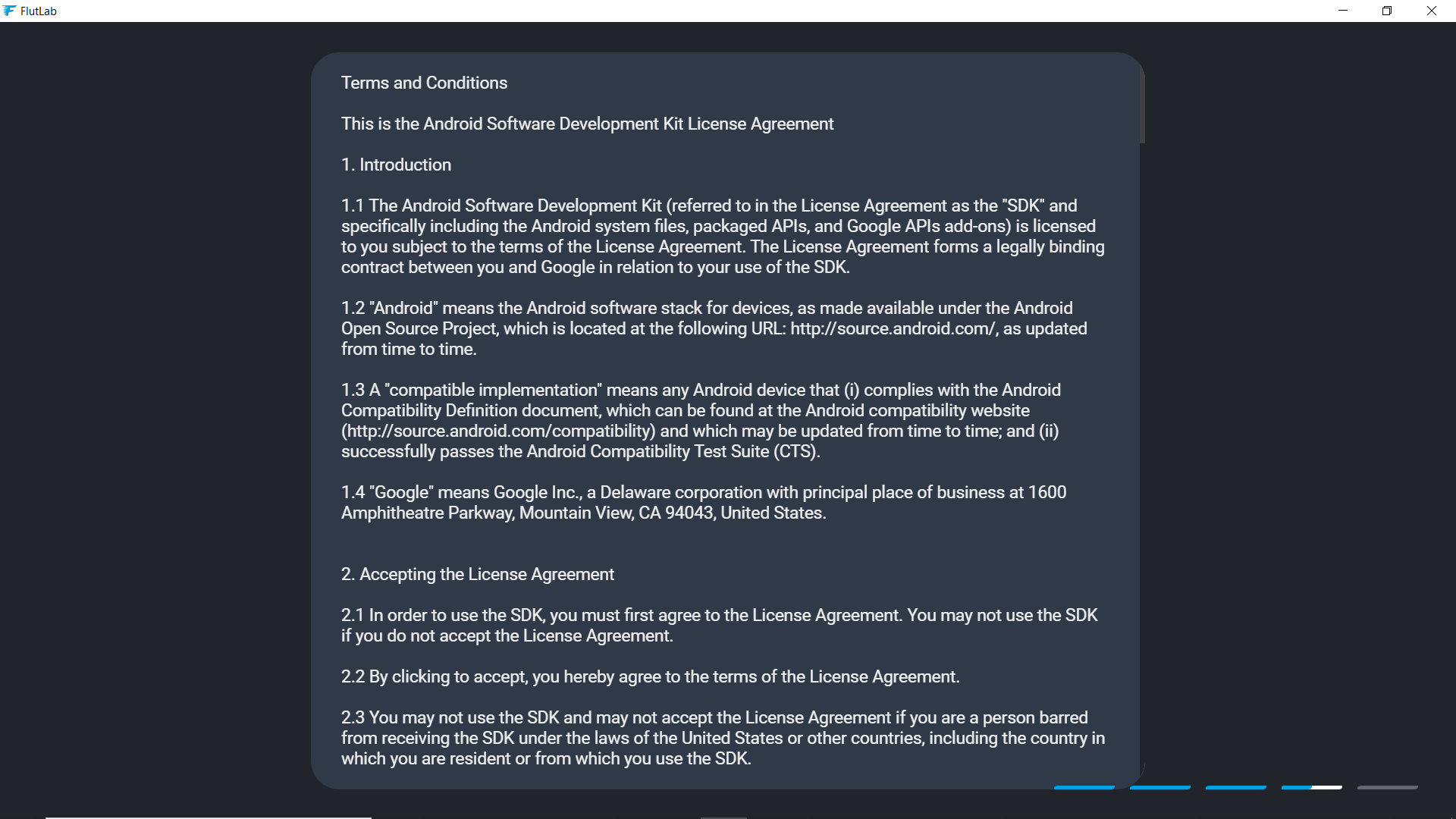
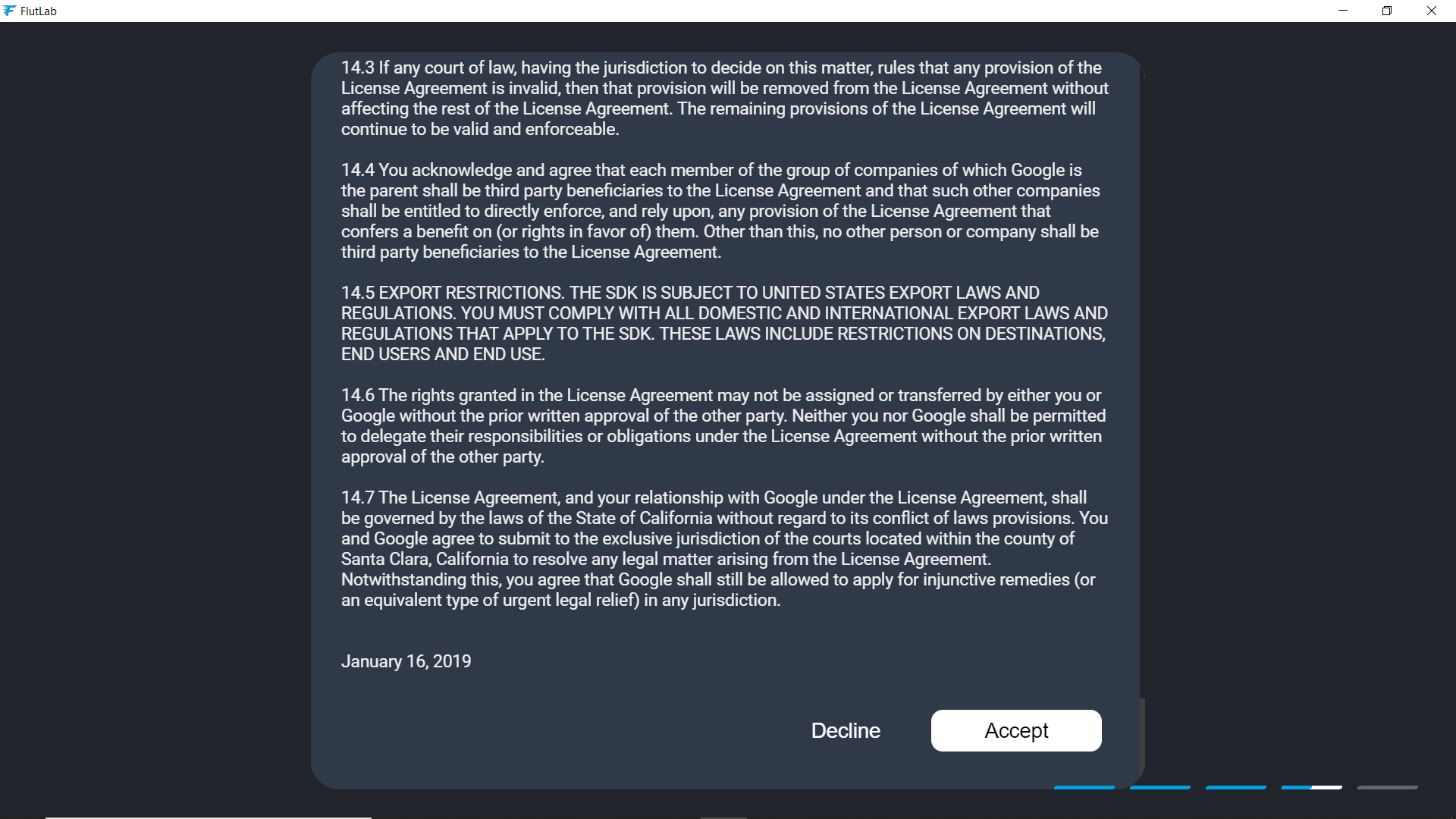
19. Let's try to connect Android Device. Press "Continue" and follow the instruction.
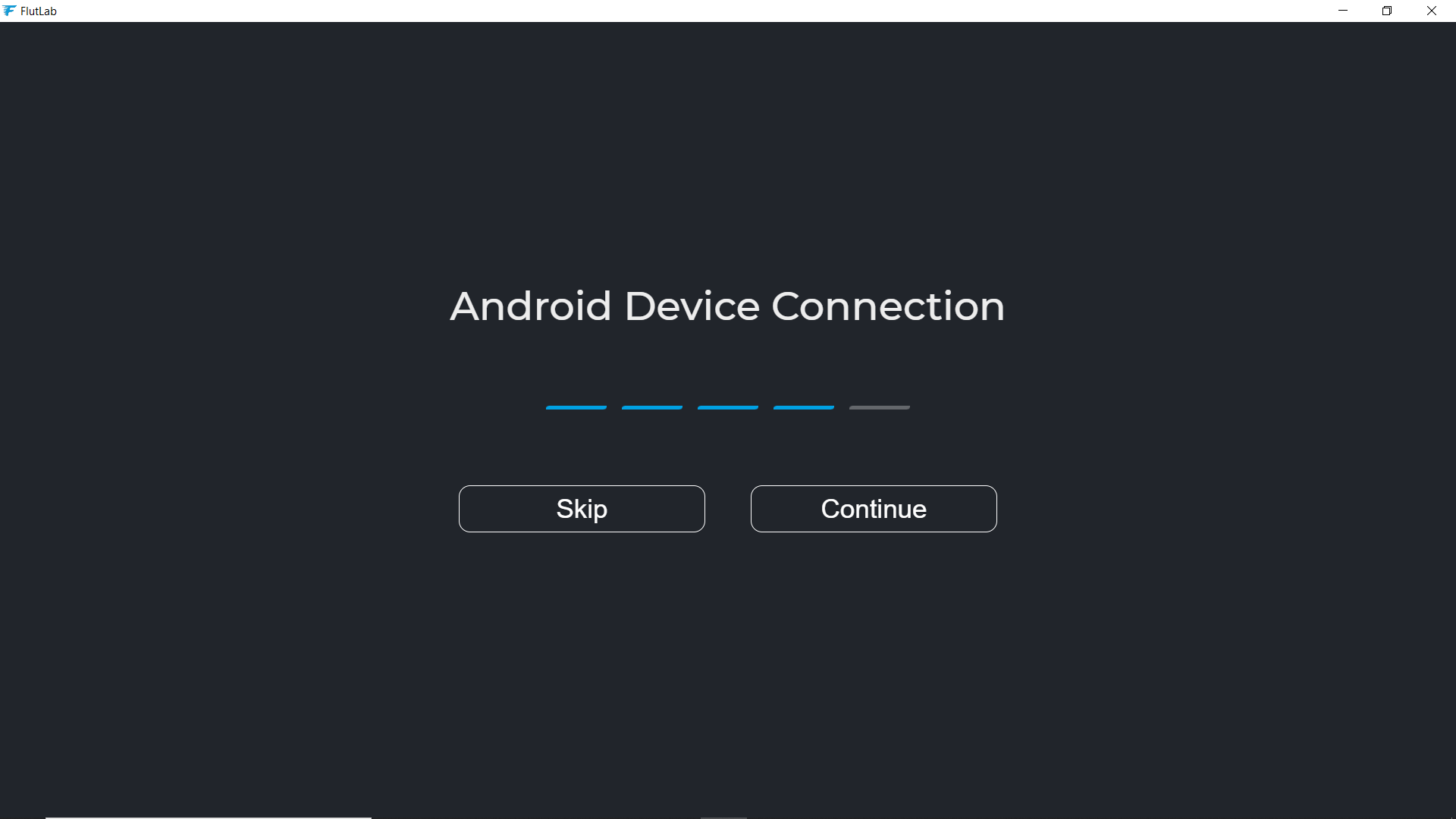
20. Turn on the "Developer Options" on your Android device.
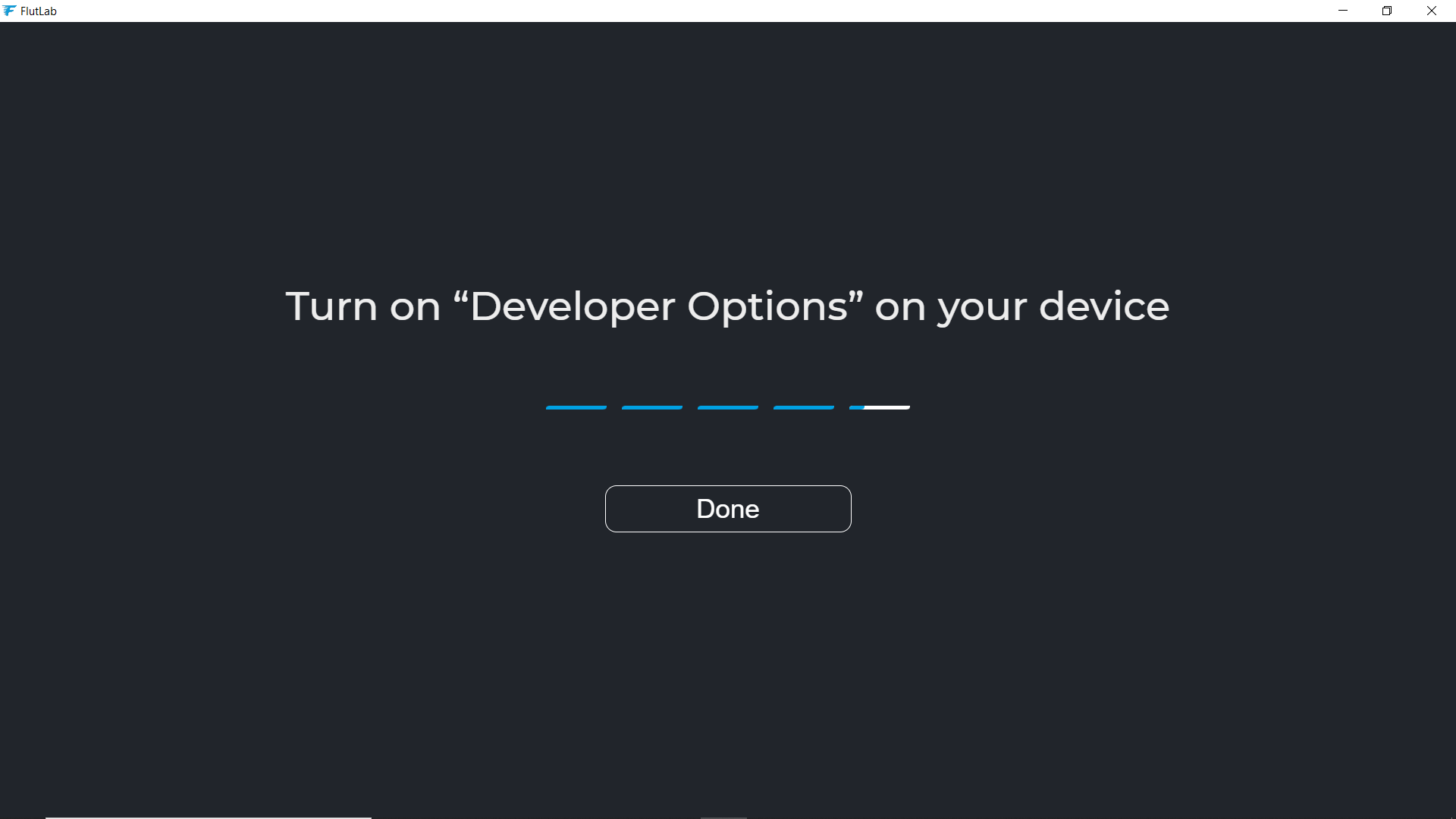
21. Connect your device to the PC via wire.

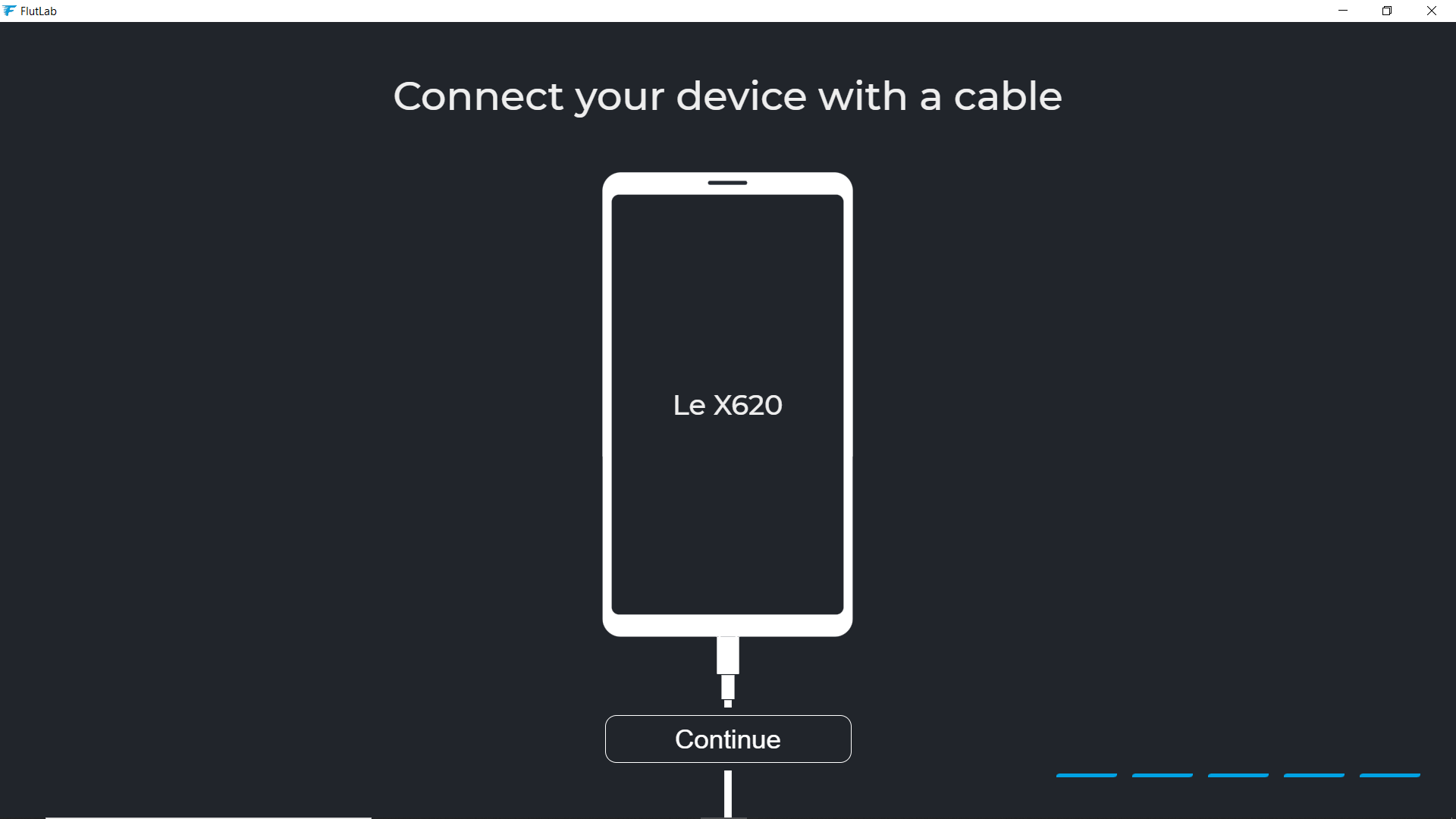
22. All steps are done and FlutLab "L" is successfully installed. Press the "Start coding" button.
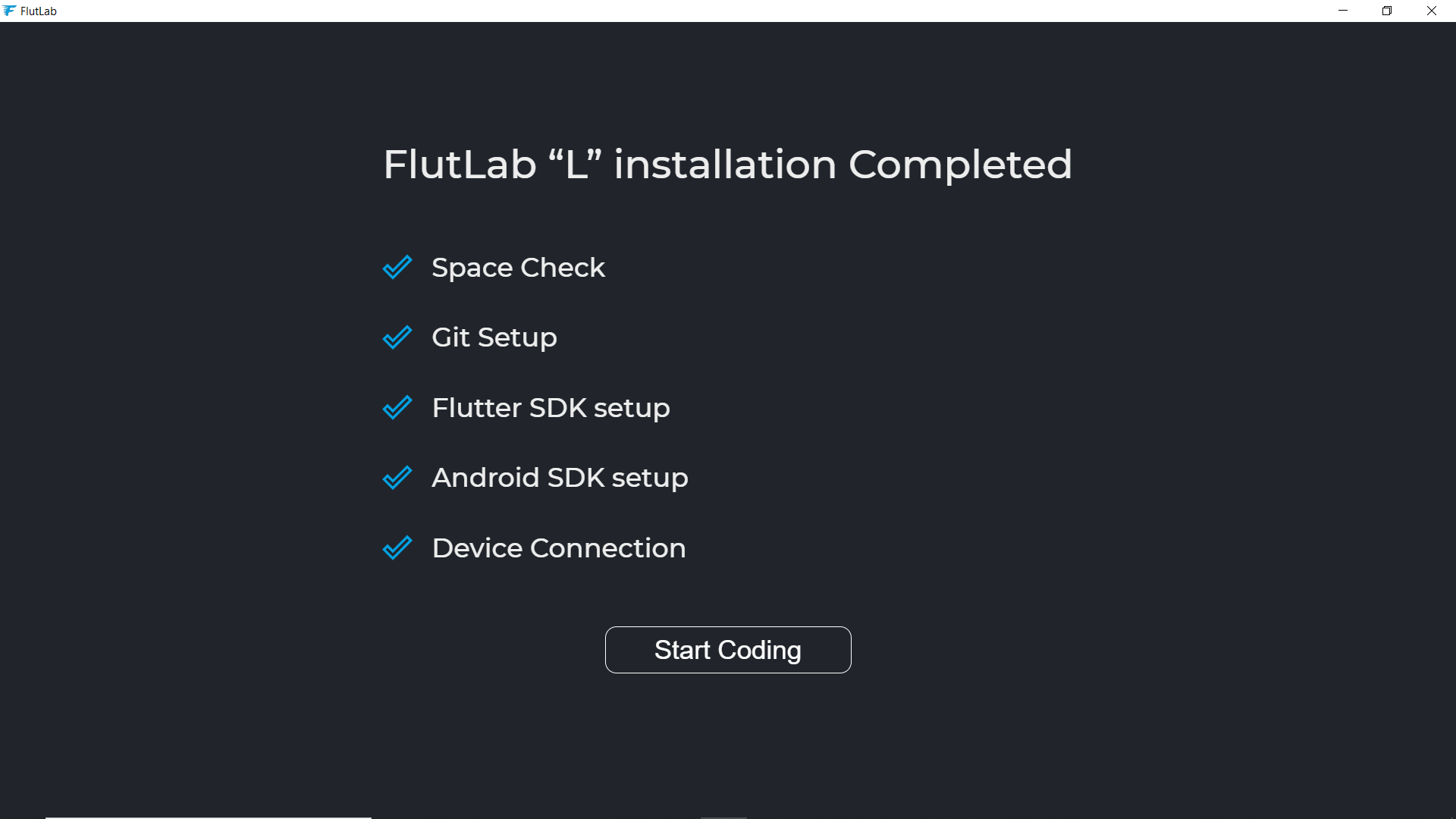
23. Press the "Sign in" button and log in with your FlutLab account.
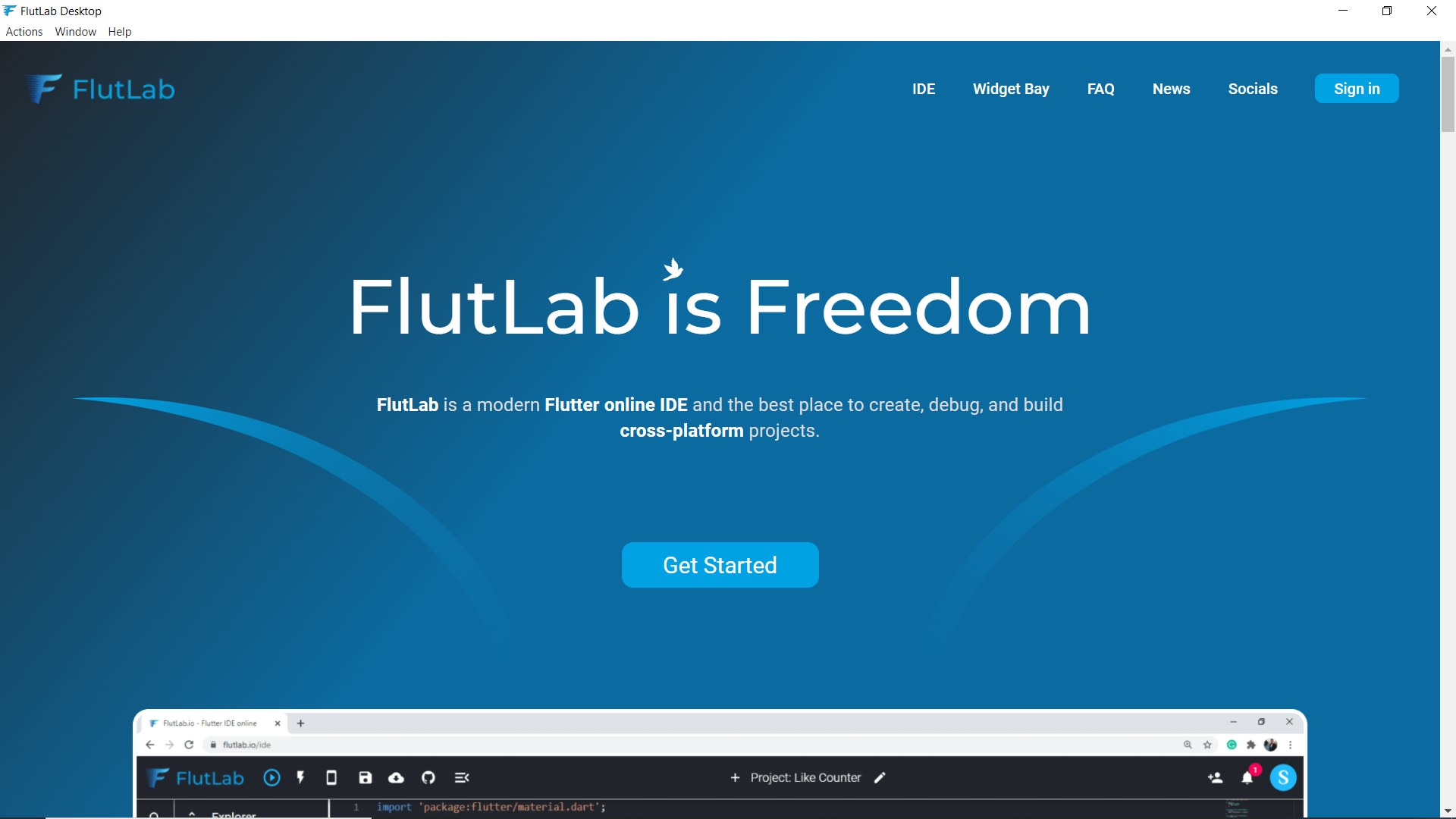
24. Well done! Welcome to the biggest FlutLab version which includes a fast analyzer, all Flutter features, and Android device connection!
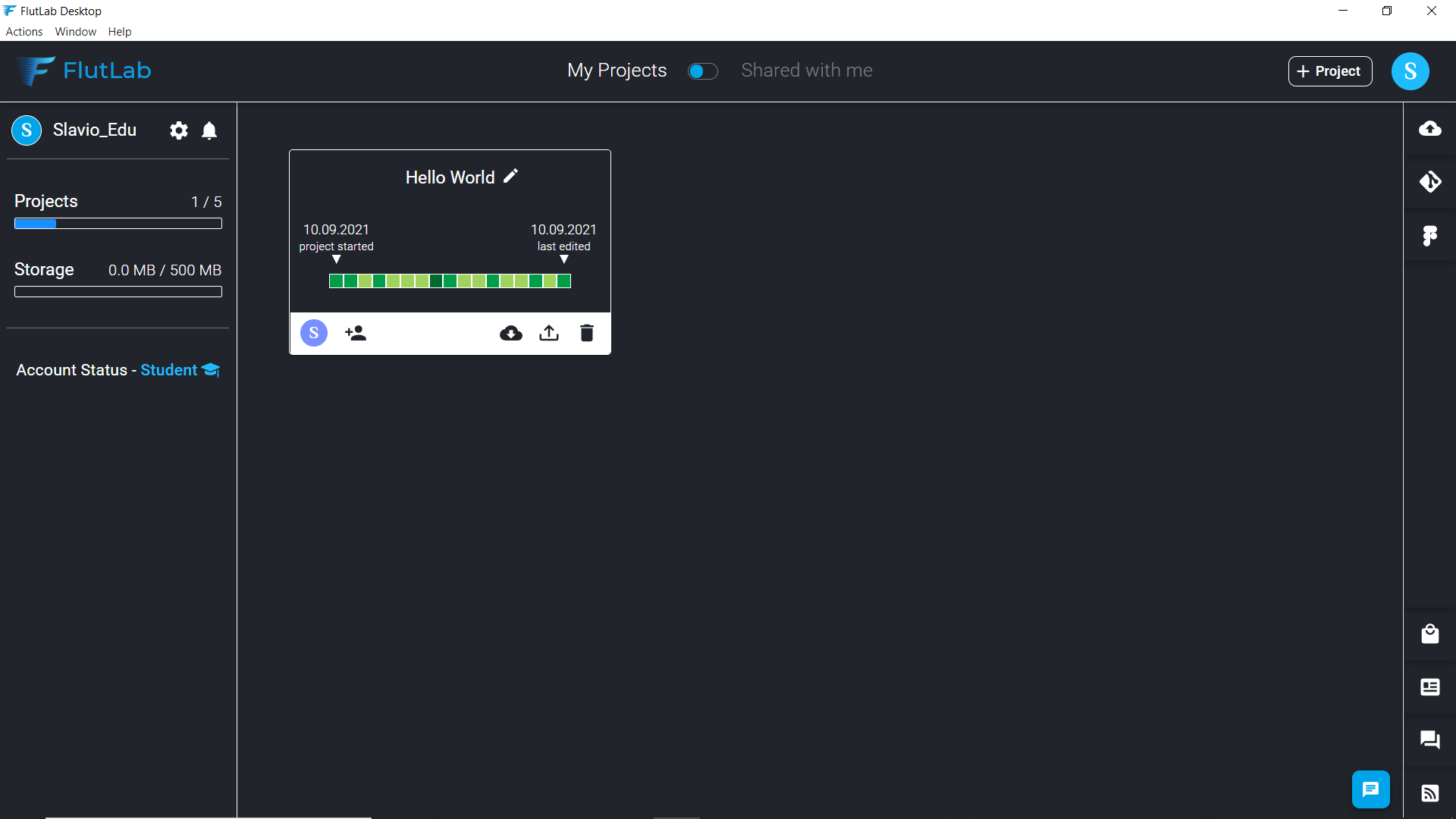
25. Now, you can build and install your Flutter app on device immediately.