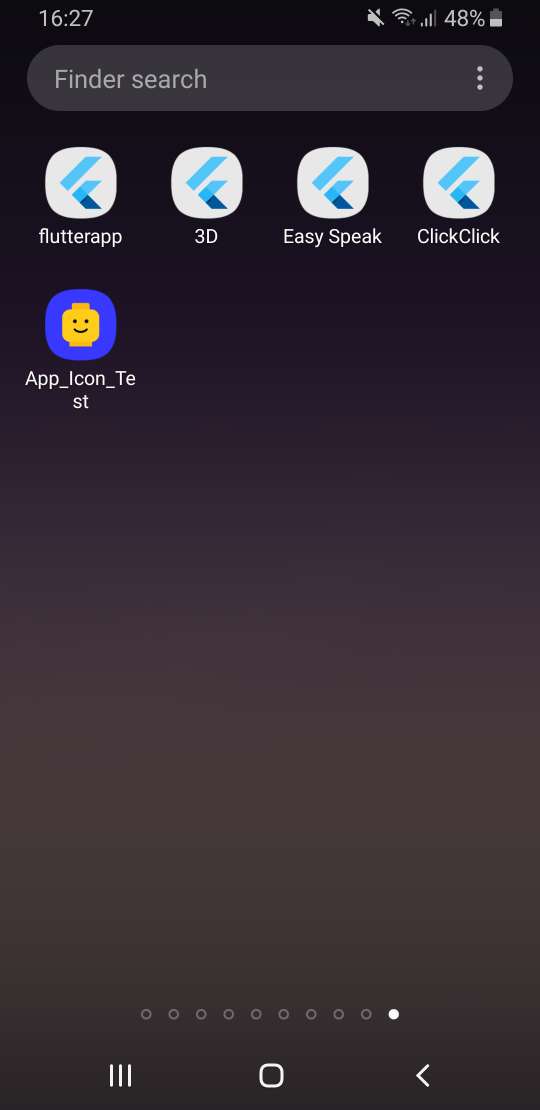How to change app icon
Hi! It’s easy!
Prepare an icon for your App:
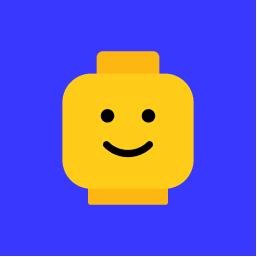
Go to https://appicon.co/.
Drag and Drop your image file, select platforms you want to make an app for, and click the “Generate” button.
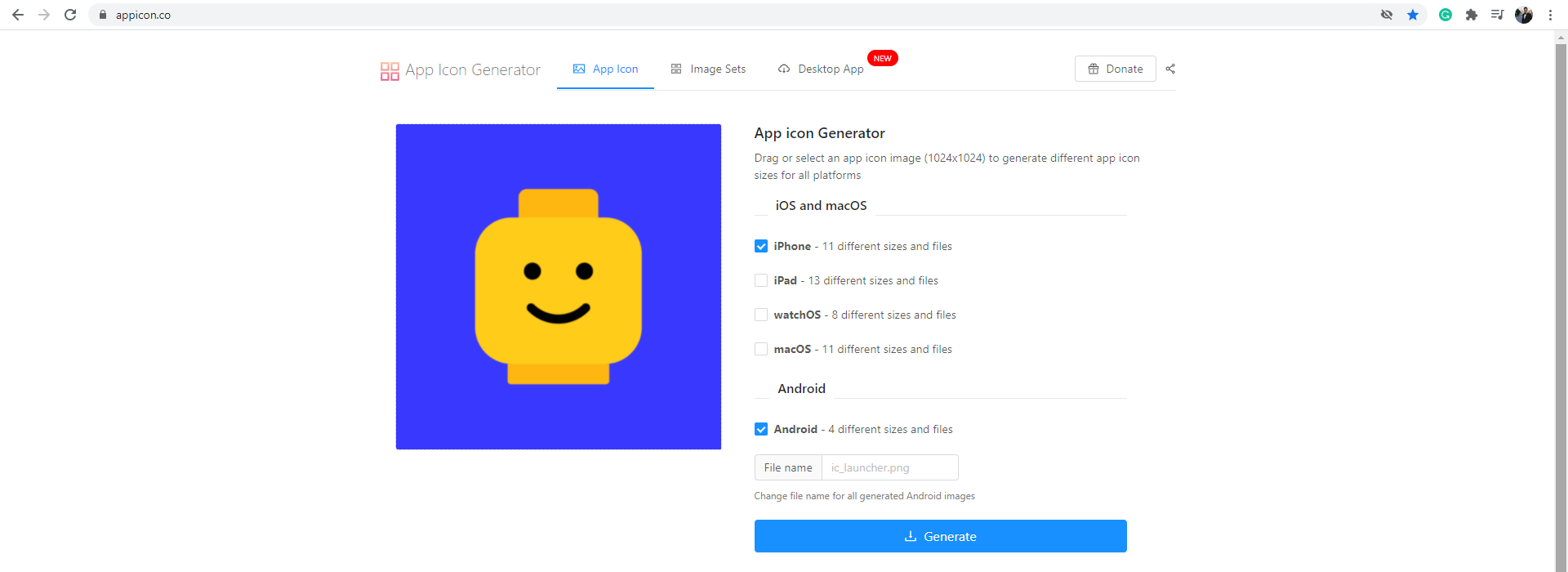
You’ll get a ZIP file with all icons for chosen platforms
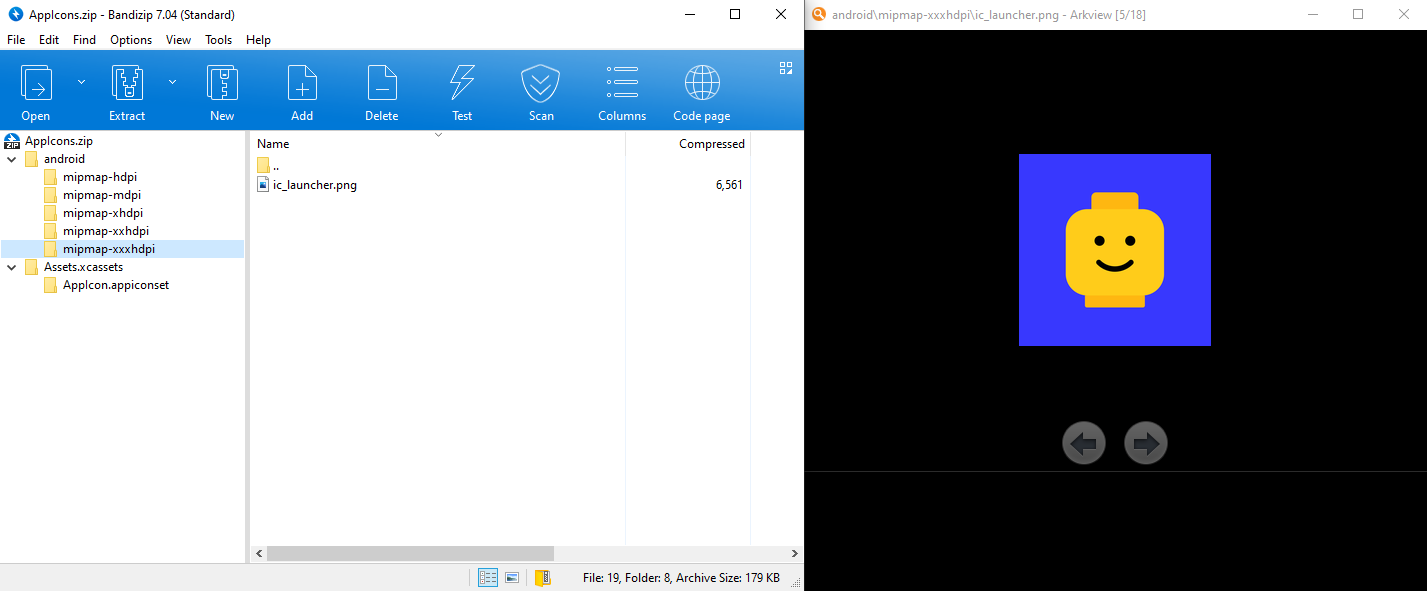
In your Flutter project, open android/app/src/main/res. You will find some “mipmap...” folders inside the “res” folder.
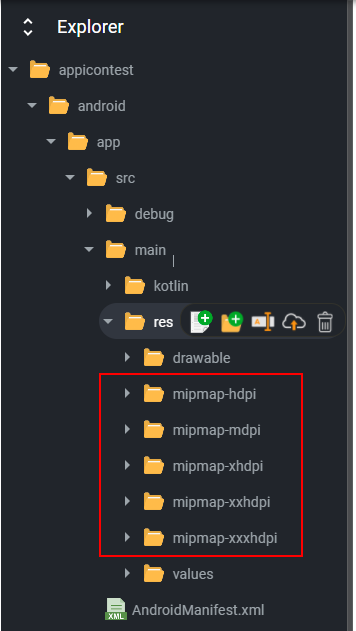
Delete them
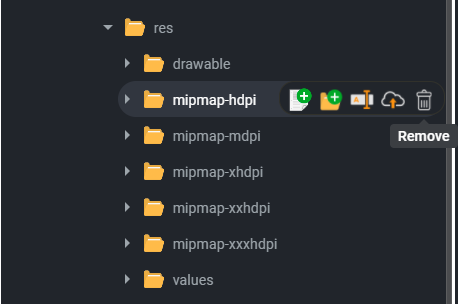
It’s time to upload some new icons that we just generated.
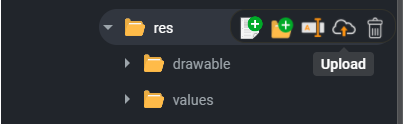
Open your Generated file. Open the “android” folder, select all “mipmap...” folders, and zip them.
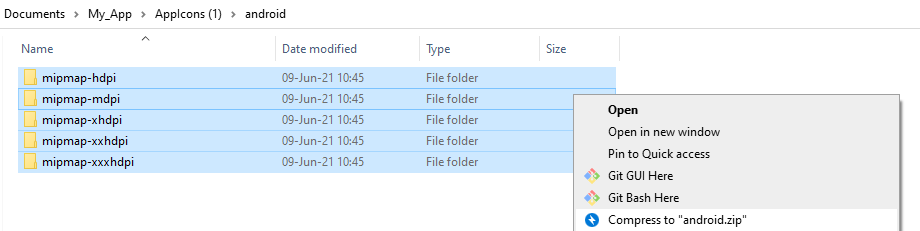
You can Drag and Drop this new zip file into the “upload files” popup.
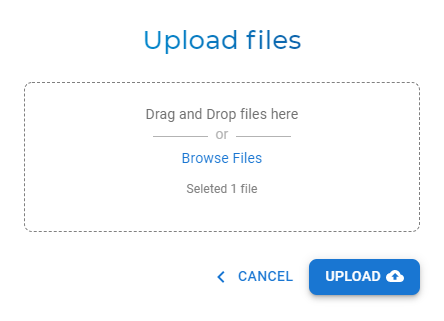
Folders with the new application icons will appear immediately.
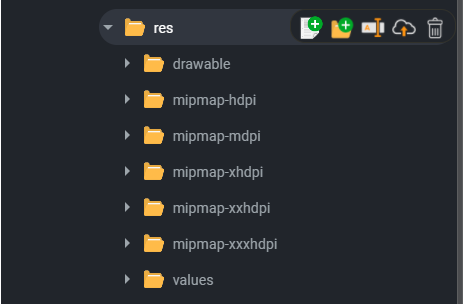
Start one of the Android builds and check the result!