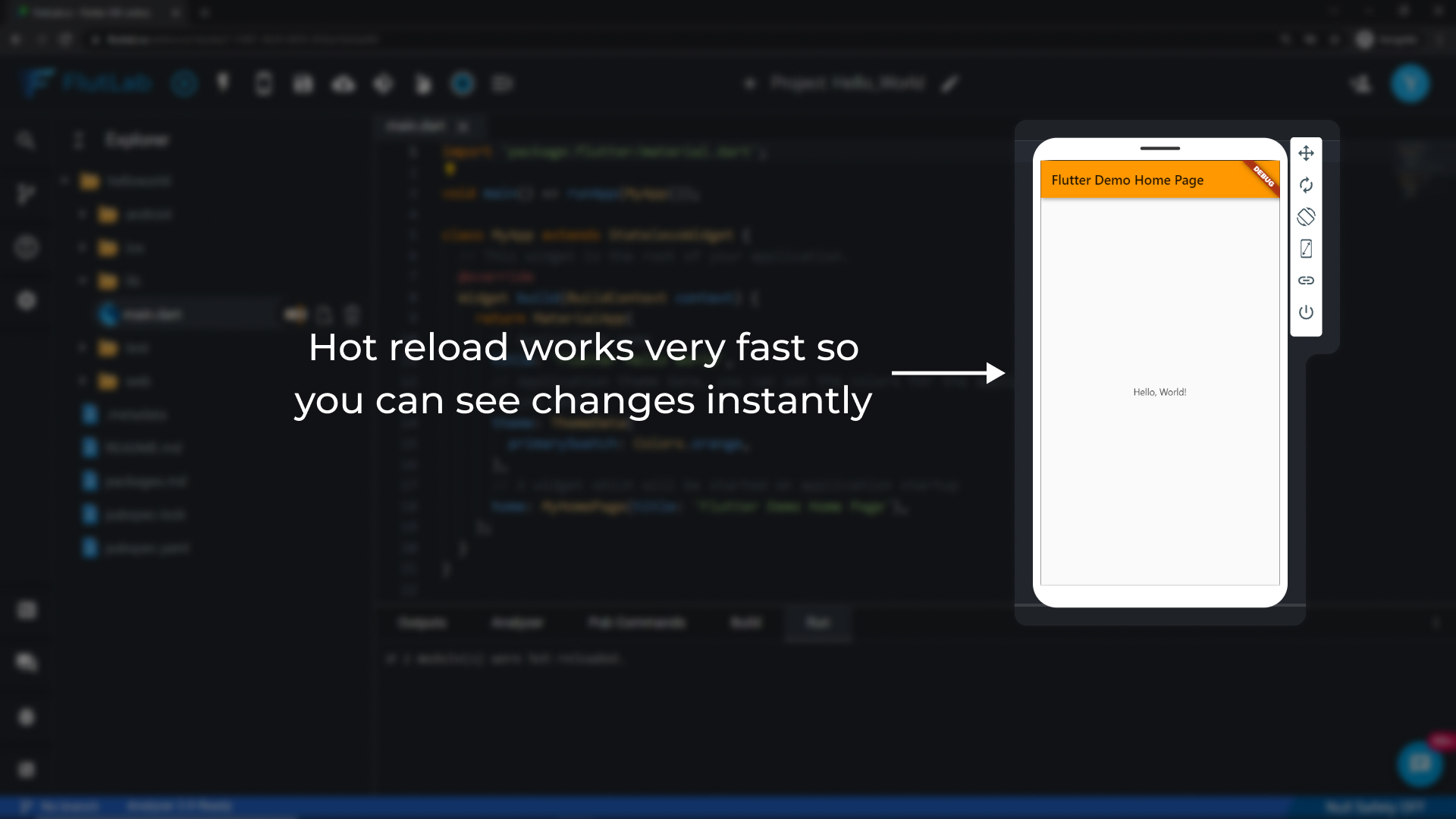Let's start with FlutLab
1. Open your project.
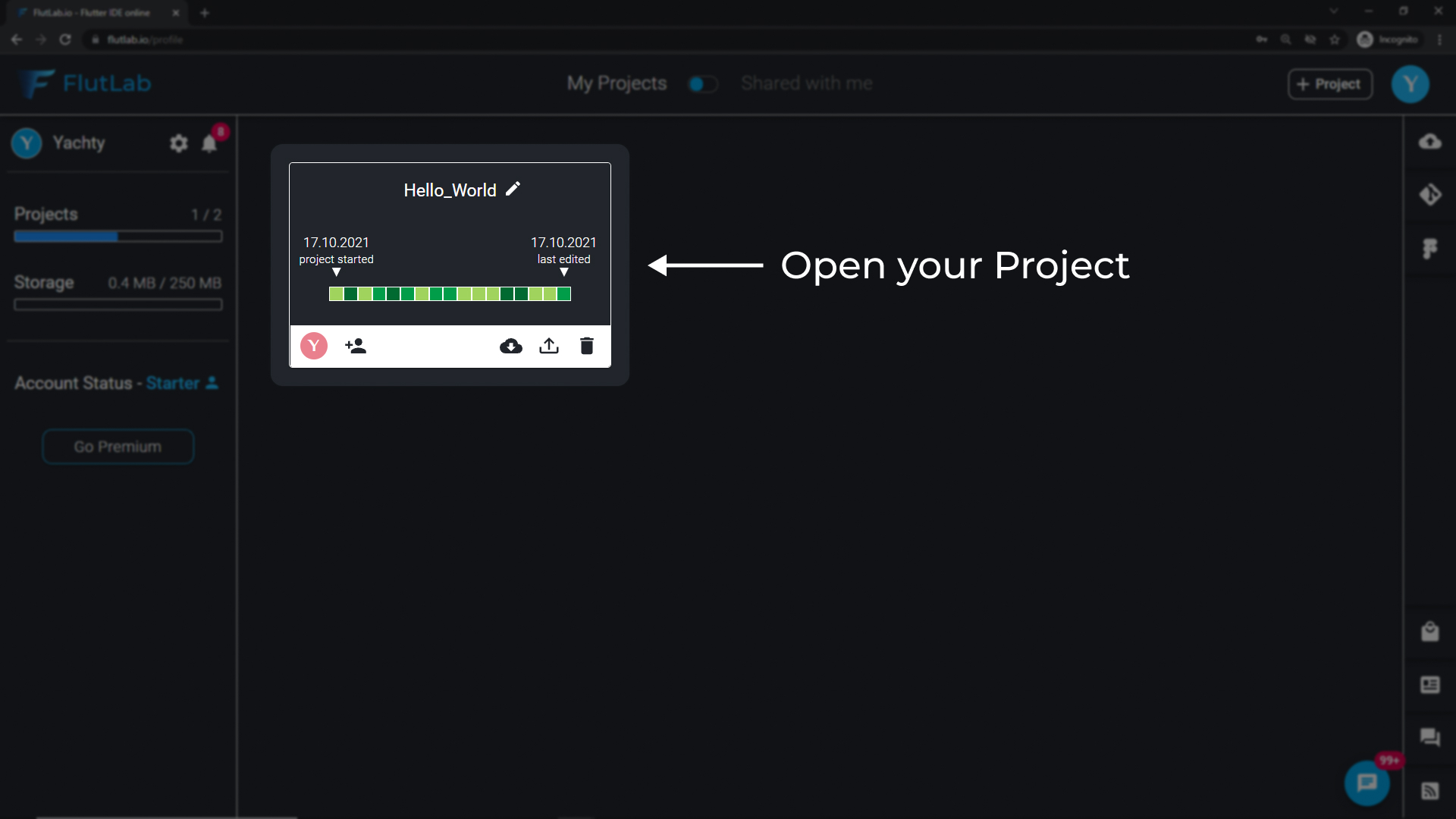
2. Choose "Web" and click the "Build" button.
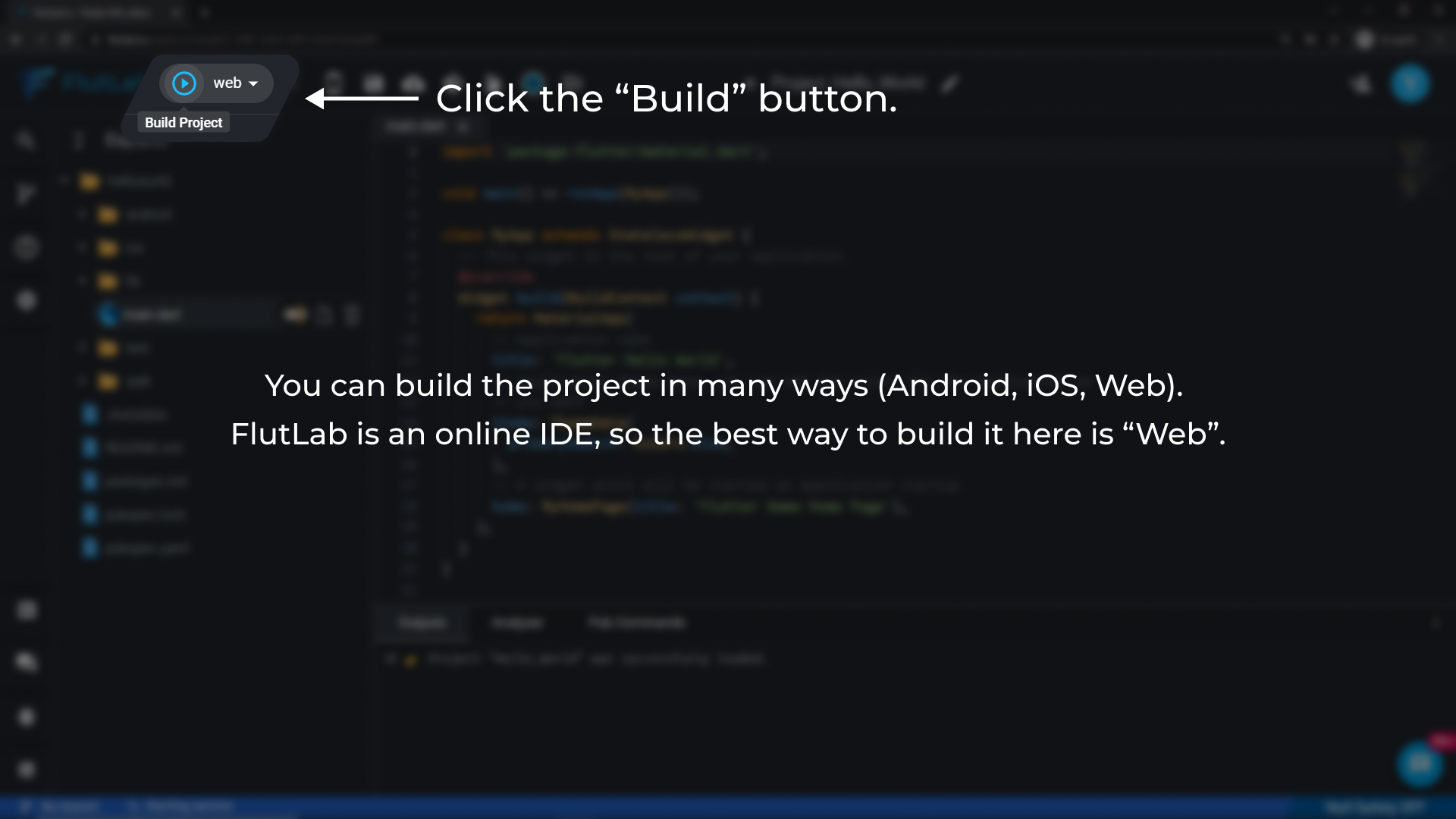
3. The build will start.
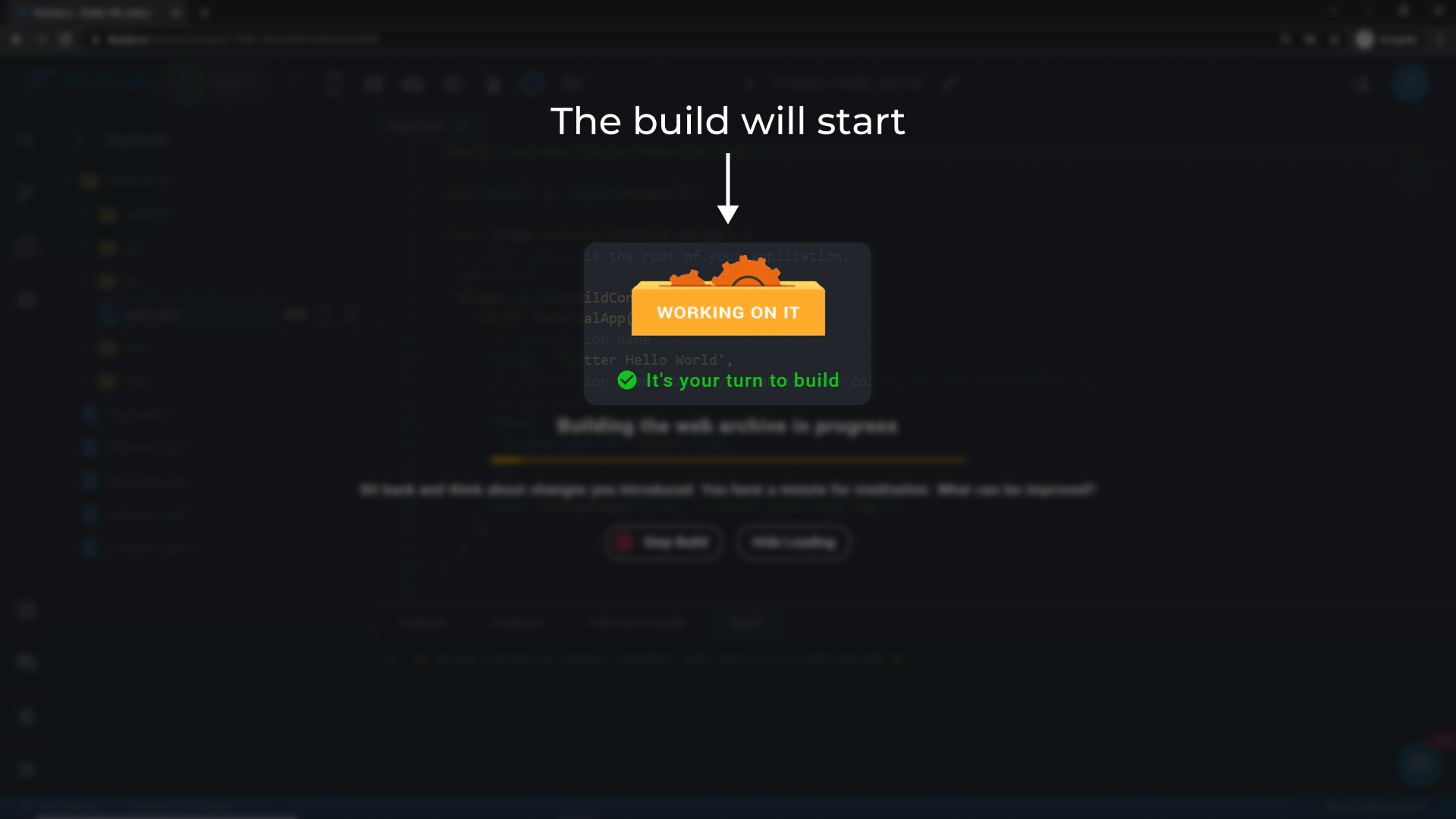
4. After a successful build, you'll see a message.
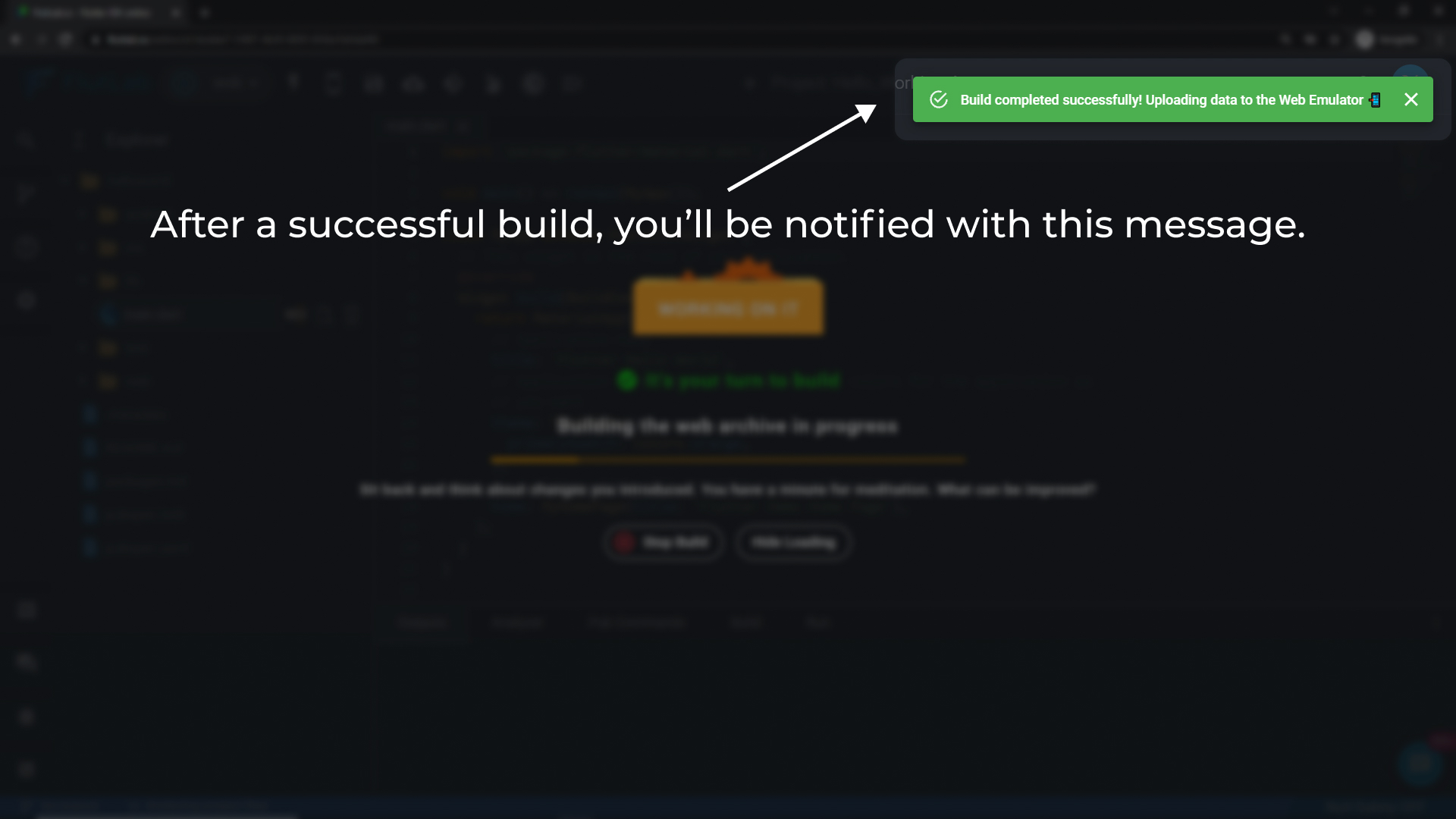
5. Web Emulator will be launched automatically.
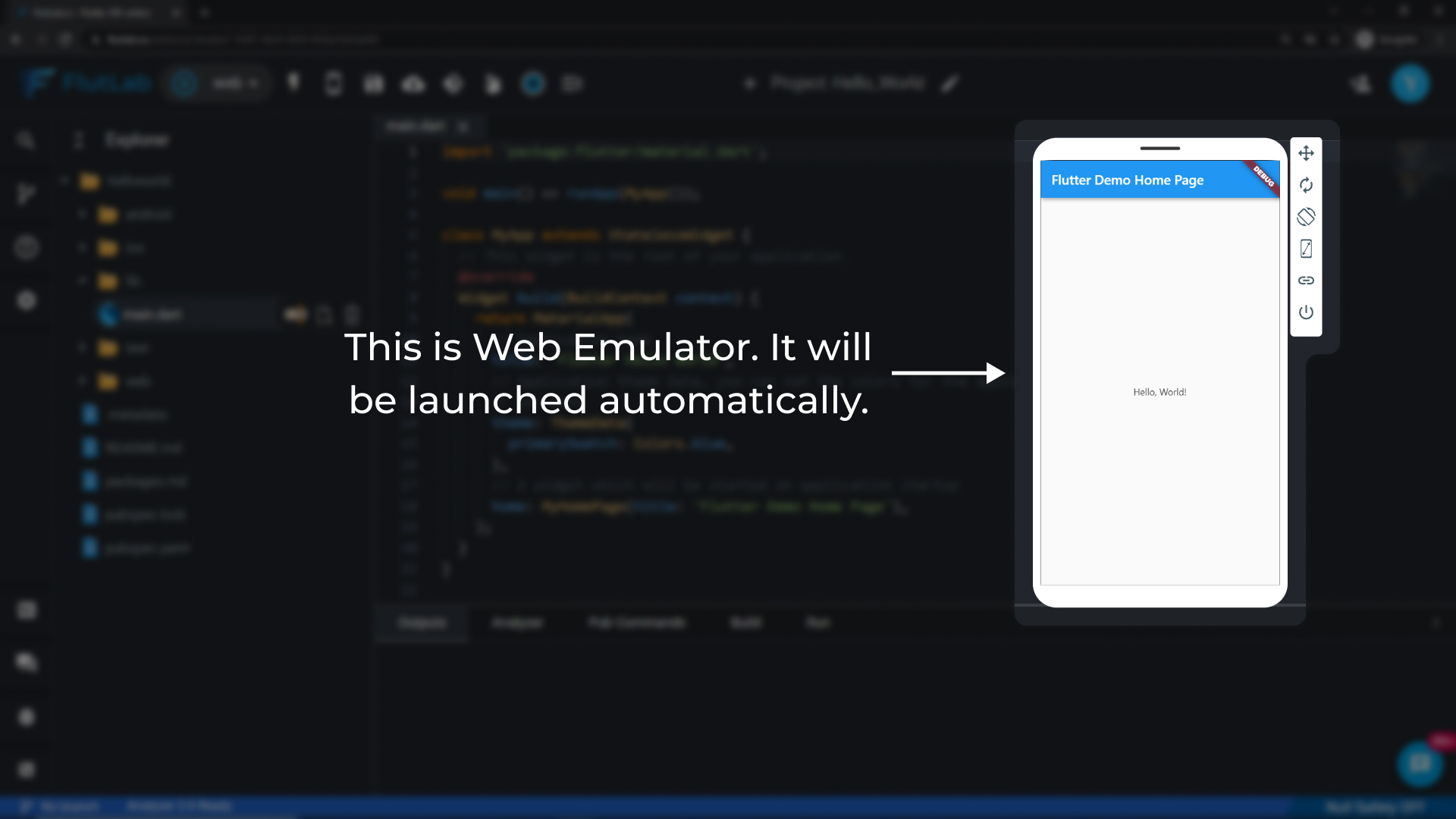
6. Make some changes in your code.
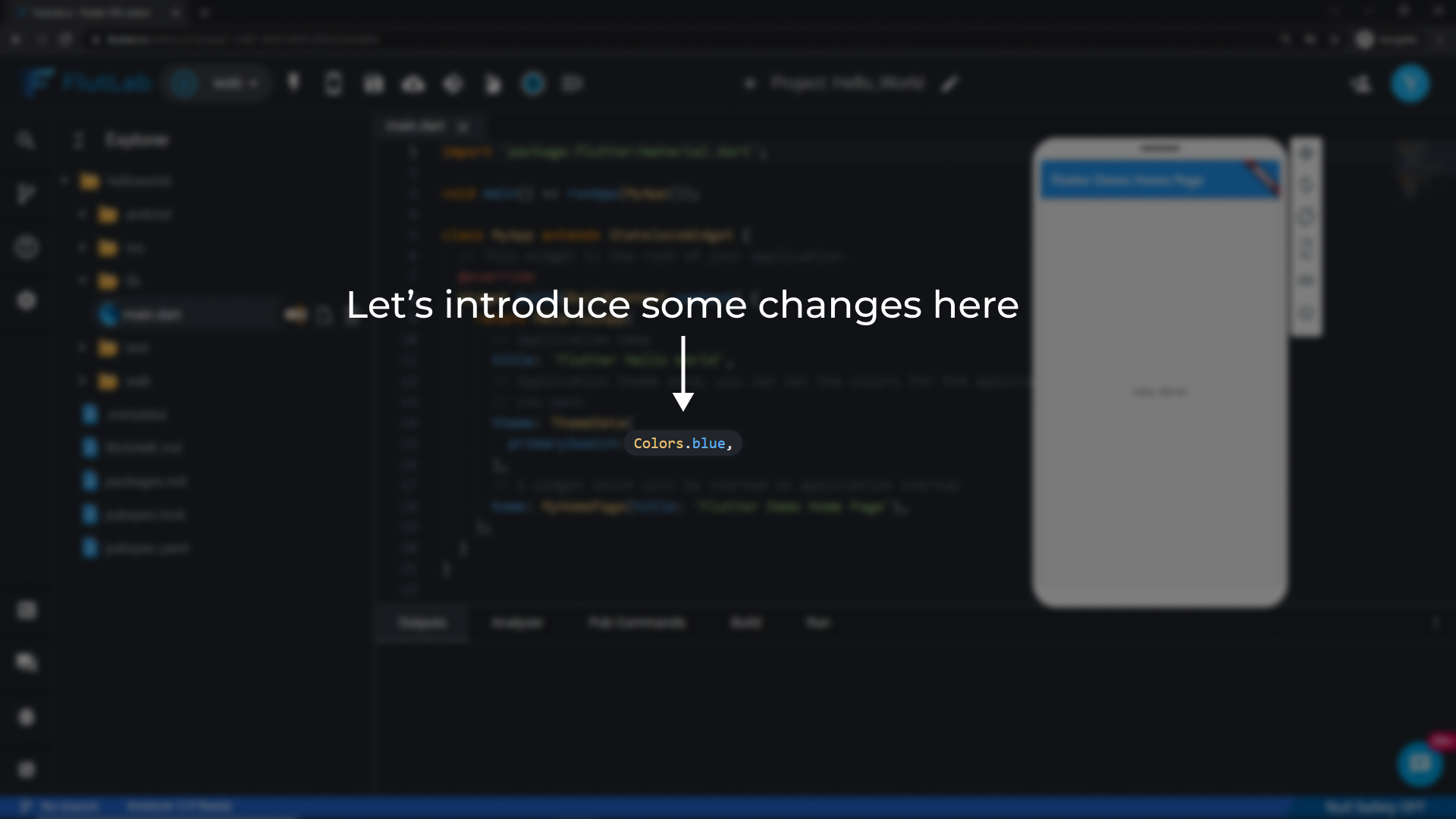
7. For example, change a color of the AppBar.
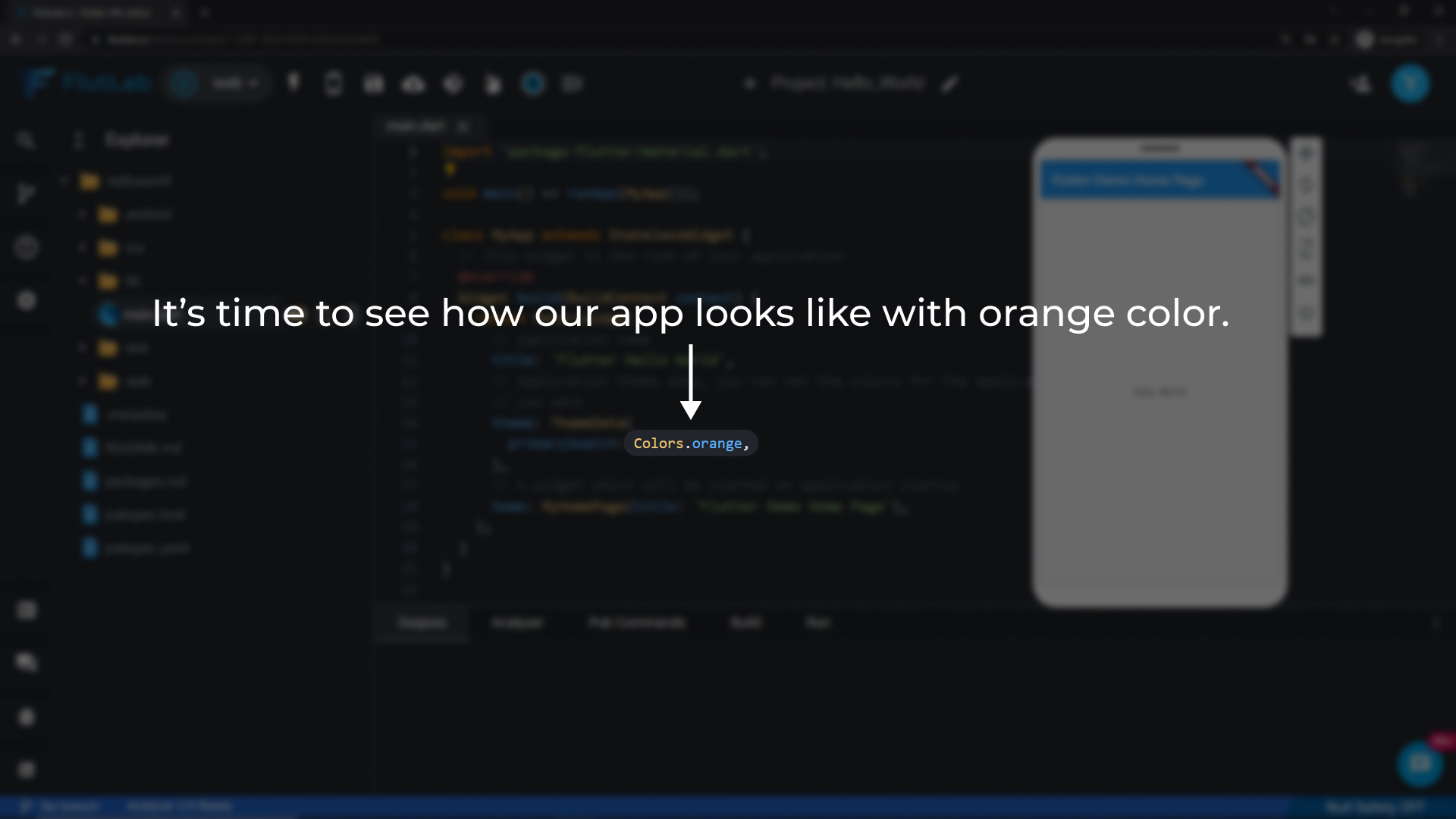
8. Use the "Hot Reload" button. It will speed up your development process.
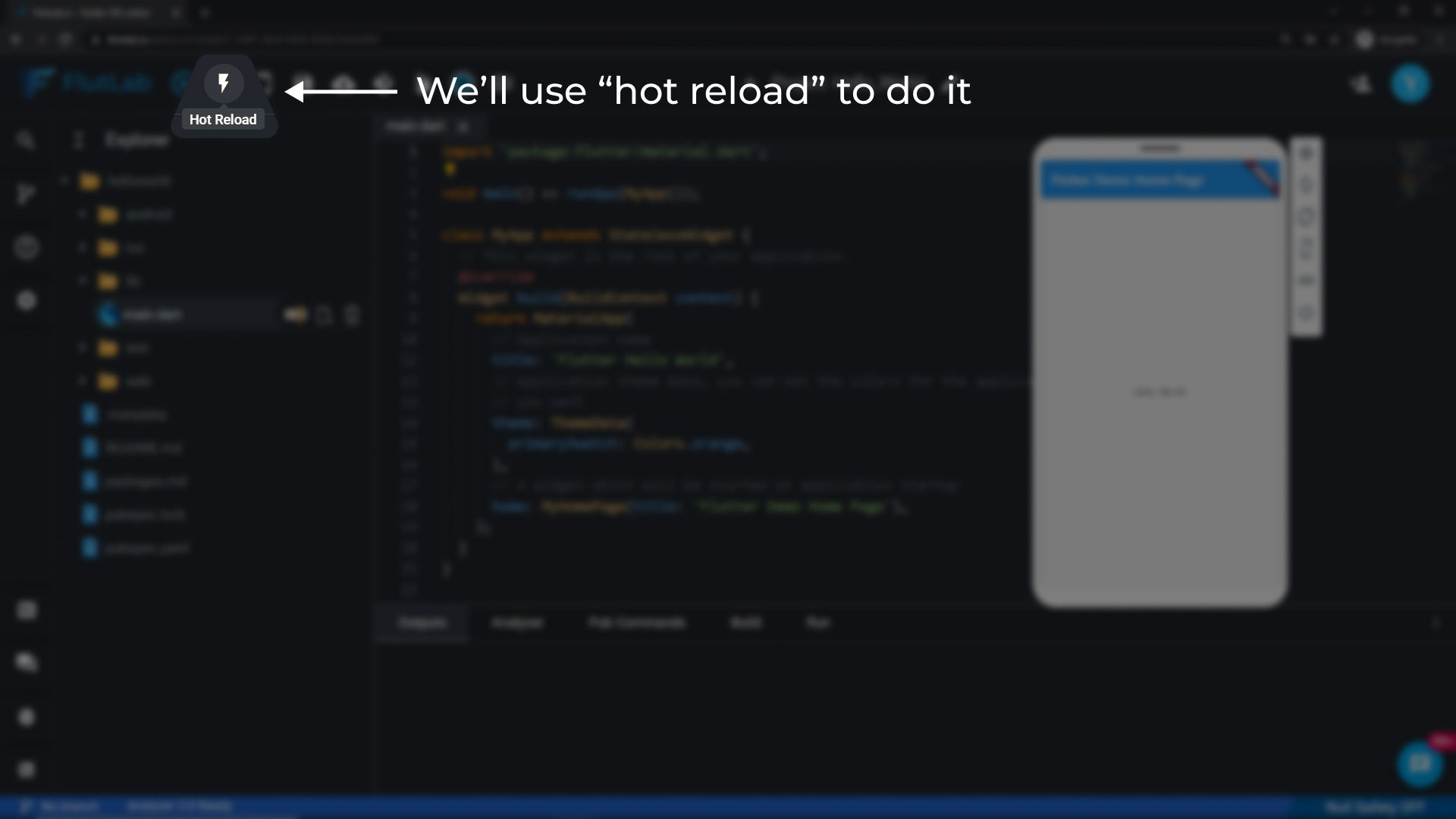
9. We highly recommend to do web-build and Hot Reloads after it.